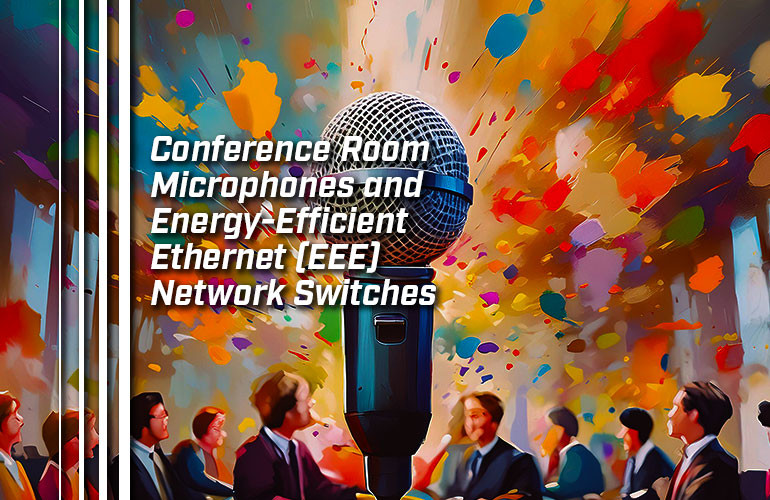When investing time and money into establishing a modern, professional conference room, you need to be aware of this: network-connected AV systems need Energy-Efficient Ethernet disabled to ensure proper performance.
Energy-Efficient Ethernet (EEE) is a computer networking standard that works to reduce energy usage by network devices like switches, computers, routers, modems, and access points. This reduction in power usage is intended to offer two primary benefits: to help the environment and provide cost savings.
There are two other names for Energy-Efficient Ethernet to know. The EEE standard is codified in IEEE 802.3az, so you might see it referred to as that. It’s also often referred to as Green Ethernet, although Green Ethernet can also refer to a larger set of standards that incorporates EEE as well as others.
We’re not going to get deep into the technical details of how EEE works in this blog, but here’s a basic sketch:
Rather than keep transmitters like Ethernet ports on and running at all times, EEE puts them in sleep mode when no data is being transmitted. They’re only turned back on when data is being sent. The network link is always ready to be active, but it’s not always “on,” thus saving energy.
Think of EEE as the networking equivalent of a car’s automatic stop-start system, where the car shuts down when it’s at rest like at red lights to reduce fuel wastage via idling.
While EEE has the potential for energy savings, the fact that it puts transmitters to sleep can lead to problems when it comes to using microphones for business calls, which is why, for example, the new Yealink RCH40 E2 Room Cable Hub comes with EEE disabled.
Let’s get into it.

Dante Audio Networking with EEE
In this blog, we’ve extensively covered the differences between traditional vs VoIP telephony and analog vs IP paging systems. In a nutshell, it boils down to older systems requiring dedicated devices and cabling vs IP/VoIP systems using modern networking or Internet technologies. Instead of running phone calls through telephone wires, you use Ethernet cables or Wi-Fi — common, multi-use, cost-effective solutions.
In the world of audio, there’s been a similar shift towards integrated, network-connected solutions. One of the most widely used of these solutions is Dante, a proprietary set of software and hardware developed by Audinate and used widely across the industry, including leading microphone manufacturers like Shure.
With Dante, the audio endpoints are connected via Ethernet cables, rather than single-use microphone cables. As with connecting computers in the office, Ethernet cables for a Dente installation are connected to a network switch. One of the big selling points of Dante is that it plays nicely with any brand of switch — provided it doesn’t have Energy-Efficient Ethernet.
Another of Dante’s biggest selling points is low latency, which is essential for audio applications like business calls.
In this context, low latency means that there is a reduced gap between when audio is picked up by a microphone and the audio is broadcasted by a speaker. You probably see right away why low latency is essential on video: lips and voice must be synchronized.
Even a split-second difference between seeing lips move and hearing a voice is highly noticeable and makes for an awkward experience, like watching a poorly dubbed movie. Worse than awkward, actually: the gap between hearing and seeing damages trust between you and clients. Humans use a combination of signals to comprehend speech, including seeing mouths move and facial expressions changing — which is, by the way, why video conferencing is so effective. High latency confuses us, because the signals that should be simultaneous are out of sync.

This is where Dante and EEE come into conflict. Here’s a non-technical explanation of the basic problem:
EEE puts ports to sleep when they’re not in use to save on electricity. If the ports on a switch with EEE aren’t always on, the switch has to negotiate turning them on when they need to be used again. However, with audio networking, low latency is essential.
You can see the potential problem here: When someone begins to speak, the switch might produce noticeable lag as connections are reestablished. This is the basic premise behind why it’s strongly recommended that Dante installations use network switches that either don’t employ EEE or that have an option to turn EEE off. You can find an example of this recommendation from Shure: “Disqualified Network Switches for Shure Dante Devices” (external link).
The takeaway: If you’re establishing a Dante audio network system, look for an unmanaged network switch that doesn’t support EEE or a managed network switch that lets you disable EEE.
This scenario is also why Yealink recently updated the RCH40 Room Cable Hub — a compact, 4-port POE switch — so that it comes with EEE disabled by default. It now plays nice with network audio devices, including their own Yealink CS10 and Yealink CM20, as well as Dante-enabled devices from third-party manufacturers.
CS10 is a network-connected speaker and CM20 is a network-connected microphone. If EEE is on, there’s the potential for disruptions in your business calls.