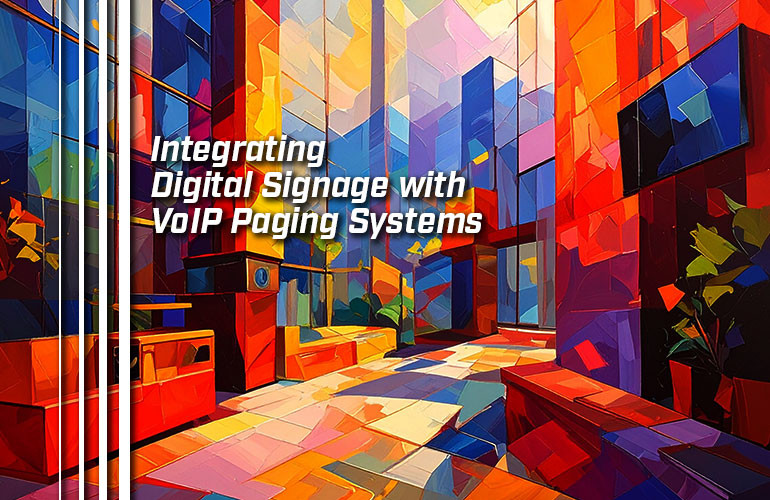Paging systems are a fascinating communications technology space.
When setting up a paging system, you need to be thinking about at least three similar but distinct functions: voice paging, background music, and audio alerts, which includes both emergency alerts and everyday alerts like ringing for the end of class in a school.
There are even more functions that a paging system can perform. For example, in a recent blog, we covered sound masking speakers, which improve privacy and, for many people, enhance focus. You might have a strobe light or loud ringer installed. You might play pages through intercoms. You might have call buttons to use paging speakers as intercoms. And more.
With VoIP paging systems, the potential for system integration with other communications methods is much greater than with traditional analog paging systems.
Unified Communications (UC) refers to the integration of voice calling, video conferencing, workplace chat, digital whiteboarding, and other business collaboration tools into one system.
You might think of a VoIP paging system as a Unified Public Communications solution — although in retrospect, UPC might not be the best acronym that we’ve ever come up with.
Anyways, one of the most useful functions that you can integrate with your VoIP paging system is digital signage. More and more VoIP paging manufacturers are producing devices that combine paging speaker and digital display.
In this blog, we’re going to introduce digital signage as part of a VoIP phone system.
Let’s get into it!

IP Displays for Digital Signage in a VoIP Paging System
Why should you be interested in digital signage? What are the benefits of integrating digital signs with a paging system?
There are many, many applications for digital signage. Here are ten:
- Company directory. Gone are the days of fiddling with engraved numbers and directory strips.
- Clock. How long until history class starts? Does a student need to pick up their pace a bit?
- QR codes. Guide a visitor to an explanatory webpage by displaying a QR code that links to your website.
- Map. Let visitors know how to get where to find their specialist’s office.
- Advertising. Promote products and bring in that revenue.
- Worker recognition. Who topped car sales this month? Give them their shine!
- Student recognition. Who just won first place in the state-wide diving competition? School pride!
- Wellness messages. Raise the mood in the office with cheerful messages and reminders to practice deep breathing.
- Welcome messages. Establish a welcoming atmosphere from the moment a client walks into your office.
- Critical notifications. In case of emergency situations, digital signs can inform people and help them get where they need to go.
And these are only some of the applications.
What information you’ll be able to display depends on the digital signage platform that you use. We discuss digital signage platforms below.
Digital signs for VoIP paging systems can be separate devices like a TV or tablet, but they can also be integrated with paging speakers. By having a digital sign that’s combined with a paging speaker, you’re reducing the number of devices you need to buy, install, and manage. By integrating your digital displays with your paging system, you reduce the systems you need to manage — the advantages of unified communications, now applied to paging.
So what features should you be looking for in a digital signage display that’s combined with a paging speaker? Here are four of the key features:
- Display Type
- Single-Sided or Double-Sided
- Strobe Light
- Clock

Display Type
There are two types of displays to be aware of.
One is the traditional display that uses lights to display the time or scrolling text. We’re all familiar with the red dots of scrolling text messages. We all know segmented displays showing the time with those numbers that are in little pieces.
Display technology has come a long, long way. Newer displays for paging systems are color LCD displays. (We’re not aware of any OLED displays for paging systems.)
LCD displays for paging systems allow much, much more flexibility. They can do anything a traditional display can do. Plus, depending on the model and platform, they can do all the advanced functions we listed above — and more.
So if you’re just looking to display the time or simple scrolling messages, a traditional display will do fine.
But if you want to show off the student whose science project made the newspaper or guide people to emergency exits during a fire or tell visitors which way it is to the flu shot clinic, look for the LCD display.
Single-Sided or Double-Sided
When looking for a paging system digital sign, do you want a one-sided or two-sided display? To answer this question, think about the installation location.
One-sided displays are wall-mounted like any other paging speaker, although you might consider mounting it lower than usual for better visibility.
If you want the display to be visible from both directions, get a double-sided display. A common space where you’d want two-sided digital signage is a hallway or corridor, where people will be traveling in either direction. Two-sided displays can be mounted on either the ceiling or the wall.
Whichever types you get, always make sure that the package contains the mount that you need for your installation.
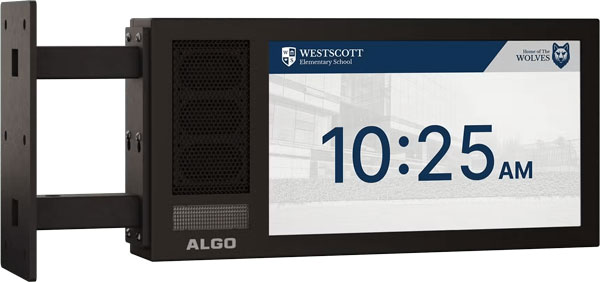
Strobe Light
Some digital displays for paging systems have a built-in strobe light. Why? It’s not to take the school dance up a notch.
Strobe lights for paging systems act as visual alerts that are hard to ignore. They flash brightly and in patterns that catch the eye.
They’re especially useful for emergency alerts. In an emergency, you need to make it as obvious as possible that something is happening. While you can set digital signs to blink or display messages — and those are useful — having a strobe light with the sign makes the alerts that much more noticeable. There are other uses. We discussed IP strobe lights in depth in our recent blog, “The Many Uses of IP Strobe Lights.” If you’d like to know more, we suggest checking out that blog.
Clocks
Clocks are a type of digital display. Unless they’re analog clocks. There are analog clocks that integrate with IP paging systems, but those, of course, aren’t digital displays.
The displays we’ve talked about this time are all capable of showing the time, but a digital clock for a VoIP paging system is a different device.
There are fewer questions to ask when shopping for an IP paging system clock. It basically boils down to how many digits do you want (i.e., do you want to show seconds?), how large do you want those digits to be, and what color do you want the digits to be.
After answering those questions, you need to decide on if you want the clock to be integrated with a speaker like or separate.
If you’d like to know more, we discussed IP clocks extensively in our blog, “IP Clocks: What Are They and What Are Their Benefits?”

Digital Signage Platforms
Finally, we wanted to touch on the all-important question when shopping for VoIP anything: what platform(s) do you use?
With digital signage, there are two types of options: unified communications platforms or dedicated digital signage platforms.
Some unified communications platforms have digital signage integrated into their platform or work with specific digital signage partners.
Zoom currently offers unlimited digital signage as part of a Zoom Rooms subscription (as of June 2025). You can display images or videos, including wireless content sharing to a display, and more.
Microsoft Teams has partnered with Appspace to provide digital signage with native platform integration.
The advantage of using a unified communications platform is that your voice paging and background music playing will also be managed via the same system.
Then all your communications will be truly unified.