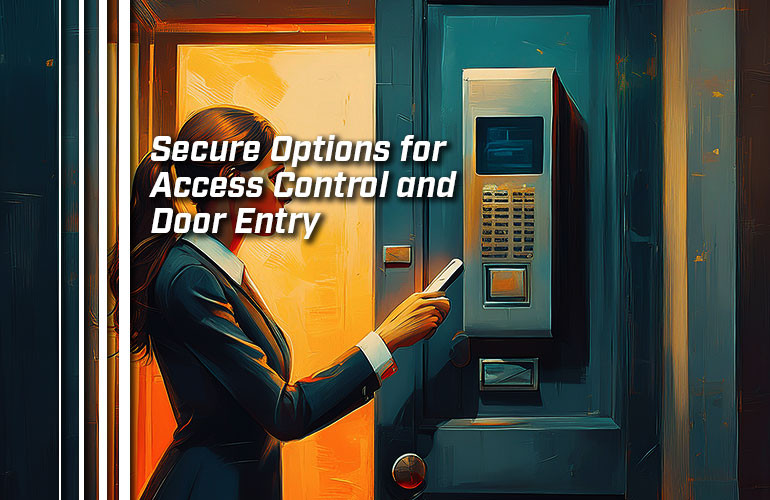People need to get in, but only the right people. Right?
You need an access control solution that is appropriate for the volume and type of people that need to get in.
There are two basic types of door entry control devices in an access system: intercoms and access control units. The difference is that intercoms (also known as entry phones, door phones, and so on) support two-way communications, while access control units just support the access control feature without you being able to communicate.
With the latter, you might think of the lock on a side door at a hotel that you tap your room card on to unlock the door: that’s an access control device without two-way communications.
In this blog, we cover the range of option you will encounter when shopping for access control devices, both analog access control devices and IP access control devices.
Let’s get into it!

What Are the Methods of Secure Access Control?
Call Buttons
The classic entry control device is an intercom. Some companies refer to an intercom used for access control as an entry phone, door entry phone, or similar.
An intercom will typically have a dedicated button for calling an extension or series of extensions that you program. With analog intercoms, you typically program the extensions via a touch-tone phone; with VoIP intercoms, you typically program the extensions via the IP phone system’s backend.
Some intercoms have a sensor that detects hand waves instead of a button, like a paper towel dispenser in a bathroom. These contactless intercoms are more hygienic but are otherwise the same thing as an intercom with a call button.
Many door entry phones have a series of extensions to call by pressing a button or tapping an extension on a touchscreen display, which you’ll be familiar with from any apartment building. These work in the same way as having a single button, just with more connected endpoints.
Analog entry phones will need hardwired connected endpoints. VoIP entry phones all need to be on the same IP network, and they’re managed via the VoIP phone system.
After initiating the call, you know what happens: someone on the other line answers the call, presses a button, and the door opens.
Because they require someone answering calls, call buttons are not an efficient method of letting many people enter a building, so, for example, you wouldn’t want to use an intercom for the main entrance of an office building.
Another concern is how to know that the person on the other end of the line is who they say they are. Video intercoms provide a greater level of security, because you can see who’s at the door. You can also record the video for later evidence.
To open the door, the intercom uses a relay connector for an electric door strike, which is activated by the far-end button press. The door strike unlocks the door. Then the visitor can enter.
Actually, this is how all these access control devices work: electric door strikes.
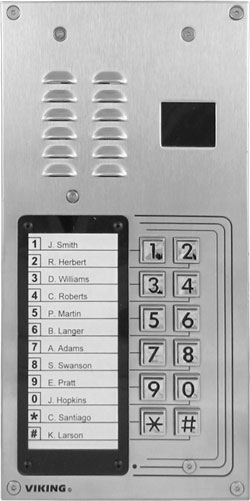
Keypads & Codes
The other classic way to enter a building securely is by tapping in an access code or an extension on a keypad. Keypads can be mechanical or touchscreen. Mechanical keypads have physical buttons; touchscreen keypads have touch buttons like a smartphone.
Calling an extension is essentially the same procedure as a call button with the same limitations on the volume of entrants that can be handled.
You’ll need to have a directory. With touchscreen entry phones for access control, the visitor will be able to scroll through extensions that are configured in the IP phone system. Otherwise, you’ll need a separate panel with the extensions listed on it.
Access codes can be convenient but can also be security risks in the same way that typing in your debit card’s PIN at a terminal can be risky. They can work for greater volumes of entrants, but the more people know a code, the riskier it becomes.
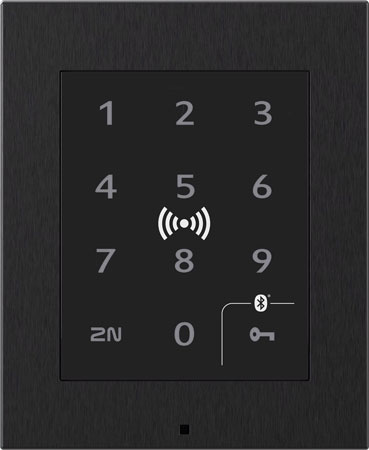
2N Access Unit 2.0 (02777-001)
RFID & NFC
RFID stands for Radio Frequency Identification. An RFID reader is one of the most convenient access control methods, because it enables fast, contactless, and secure entry. It also is excellent for high-volume situations.
Some companies use the term proximity reader or access reader for RFID reader.
You use an RFID card or RFID keyfob (which is just a keychain with an RFID tag in it), which is held near an RFID reader. The system checks the credentials and released the door strike.
You can associate the card or fob with a specific user’s credentials in the system interface, which is a simple, scalable process.
With current generation access control devices, there are two types of RFID you need to know about: 125 KHz or Low Frequency RFID and 13.56 MHz or High Frequency RFID. (There’s also Ultra-High Frequency RFID, which is widely used in many fields. It’ll probably come into use soon in the access control field, but to our knowledge there’s no standard access control device that uses it right now.)
125 KHz (LF) has a shorter read range but can be more reliable in certain circumstances, like if there are certain metals or liquids present.
13.56 MHz (HF) is the most common type in use right now with modern access control systems. This type of RFID can be implemented with greater security, fittingly called Secure 13.56 MHz or something similar. If you see information about an access control device that mentions it supports Secure RFID or similar, it’s referring to 13.56 MHz.
You might have heard of NFC (Near Field Communications), which is what your smartphone or credit card uses when you pay with a tap, for example. NFC is a subset of 13.56 MHz RFID technology.
Bluetooth
Some access control devices now support Bluetooth to let people use an app on their smartphone to open the door.
The process is quite simple. A person approaches the reader. Their smartphone links automatically via Bluetooth to the reader. They open the appropriate app and tap to unlock the door. Their credentials are managed via the access control system’s backend. This is only a VoIP access control solution.
It requires a user to have a smartphone or smart watch and a specific app. It also requires that the reader be compatible with that app, which means you have to trust that the app will be maintained on both Android and iOS to ensure that everyone can use it.

QR Codes
QR codes are extremely common. They’re essentially barcodes that are scanned both vertically and horizontally, rather than an old-school horizontal barcode. This extra dimension means you can have vastly more unique QR codes than barcodes.
By the way, QR stands for Quick Response.
Access control readers that support QR codes have cameras that can scan the codes, and that’s about it. They’re exclusively a network access control solution, not analog.
They’re efficient and can work with large amounts of entrants. They’re particularly useful for locations where you expect many temporary visitors, like at a sports stadium or a car park.
They also essentially require entrants to have smartphones, although some people will still use printouts.
Because they don’t require any physical object, like an RFID card, they’re simple to produce and can save on resources. That said, you’ll need to ensure that you have an application, service, or system that can produce and manage secure codes.
Biometric Security
There are a handful of access control devices that now use biometric information to ensure security, like using a fingerprint or face scan to unlock your phone.
In fact, those are the same two methods you’ll find with access control devices: fingerprint or facial recognition.
Biometric access readers are efficient and are exclusively network-connected access solutions.
Because biometric access control is much more sensitive than the other methods, if you decide to go with a system that uses it, be extra careful about securing the system. You need to use a platform that you trust 100%.

Access Control Features to Look For
Besides supporting the type of entry control that you want to use, what other features do access control devices offer?
Of course, you want it to look good, but that’s personal preference. And you want it to fit your budget, which our friendly experts can help you with.
With VoIP devices, always ensure that the product you buy is compatible with the platform you want to use.
There are three more features we wanted to cover in more depth:
Mounting
How you mount an access control device is important to consider.
Flush-mounting means the device is installed inside a wall so that the surface of the device is (more or less) flush with the wall itself. This can look nicer and provide more physical device protection but isn’t always an option. For example, you might be installing the device on a brick wall.
Surface-mounting means the device is installed inside a mounting box on the surface of a wall.
You’ll want to check before purchase what installation hardware it comes with. Some devices don’t include frames or mounting boxes, or they might, for example, support surface-mounting out of the box but can be flush-mounted with an optional flush-mount box that you need to buy separately. Or you might, for example, need to install the device in a double-gang electrical box that you need to provide.
You also need to consider how to power the device. Analog access devices are often telephone-line powered, which is simple. VoIP access devices are often powered via PoE (Power Over Ethernet), which means that they’re powered via the same Ethernet cable that connects them to the IP network. With PoE, you need to use a PoE switch or PoE midspan/injector to provide power to the device. Both types, however, might support or require external power supplies, which may or may not come in the box.
Another mounting concern is the environment: indoors or outdoors. You can use anything indoors but outdoors can be a problem. Specifically, you want to look at its operating temperature range and how well it handles condensation, precipitation, vibrations, and dust.
Finally, in certain locations, vandalism can be a problem. Look for devices that use Torx security screws, have impact-resistant bodies (look at the device’s IK rating), and that have tamper switches. A tamper switch detects when someone unauthorized opens the device. When it detects this activity, it sends an alert.

Video Camera
There are many access control devices that have built-in cameras. Access control cameras are there for two reasons: to let someone see who’s at the doorway and, potentially, to provide video evidence.
The camera at an entrance will have a wide-angle camera, because people will be standing close to the intercom. Resolution is important to consider, but perhaps more important is how the device deals with difficult lighting situations. Often, the visitor will be backlit by ceiling lights behind their heads. They might also be visiting at night.
You can find both analog video entry phones and VoIP video entry phones. Analog entry phones with cameras will typically use old-school, hard-wired CCTV cameras. VoIP entry phones with cameras will typically transmit video via the network (although there are some models that combine an IP entry phone with an analog camera).
Many access systems support linking the entry control device with an external security camera. These are used for surveillance, for visual evidence. Some devices have an internal storage option like an SD card slot. Otherwise, you’ll need to setup storage on your computer or use an external storage device like a network video recorder for VoIP options or a video recording system for CCTV options.
Accessibility
Accessibility is a very important concern with access control. You don’t want to setup a system that only some people can use; everyone needs to be able to use it.
The easiest way to find accessible access control devices is to look for ADA compliance, which refers to the Americans with Disabilities Act (ADA). The ADA outlines legal accessibility requirements. We cover the topic in depth in our blog, “What Is an ADA Compliant Emergency Phone?”
Some features that make an entry phone ADA compliant include: braille lettering, illumination of call buttons, transmission of location, simple user interface, and more.
ADA compliance is more than the physical device. There are specifications about installing entry phones at certain heights and more.
Some manufacturers offer induction loops as features or modules. Induction loops transmit audio directly into a hearing aid, helping hearing challenged individuals understand calls better.