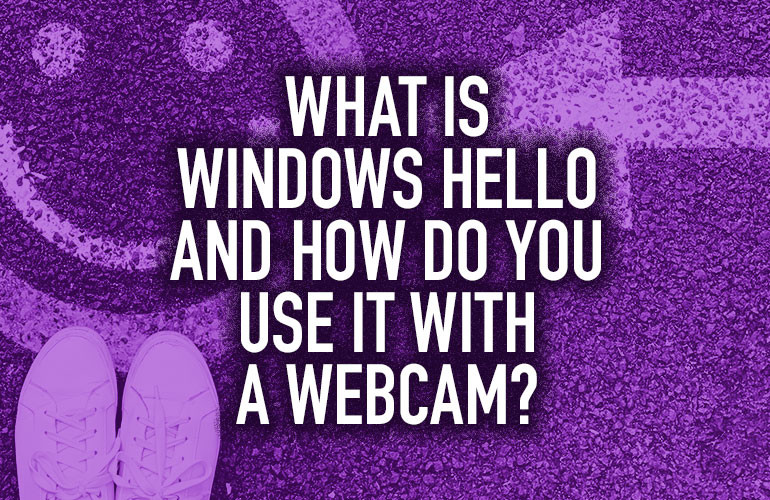Windows Hello is a biometric security solution that lets you use your face or fingerprint to unlock your computer or smartphone. You can also use a PIN if you don’t have a compatible camera or fingerprint reader. To detect your face using an external camera, you need a Windows Hello compatible webcam. We’ll get into it.
Windows Hello replaces passwords while improving security. Passwords have many well-known flaws. Strong passwords are complex, making them hard to remember. People often reuse passwords across websites, apps and devices, so if there’s a security breach on any of these, the password is compromised everywhere. Accidentally revealing a password because of a phishing attack is an ever-present and ever-increasing reality. These are just some of the flaws of passwords.

Is Windows Hello Better Than Using a Password?
Windows Hello is a two-factor authentication solution that eliminates these issues. We’re going to provide a simplified version of how it works.
The two factors are the biometric data or PIN and the specific device that’s being unlocked. The biometric data is heavily encrypted and locally stored on that specific device. The data is never shared across devices or with a server. It’s only stored on the one device.
To compromise your Windows Hello authentication, the attacker would need both your biometric data and the physical device. This is extremely unlikely to happen.
In addition, because Windows Hello only stores the authentication data on one device, if that device is compromised, the attacker can only steal data from that specific device. They don’t get a list of passwords for multiple users. Those security breaches you read about in the news where hundreds of thousands of accounts are compromised because of a phishing attack can never work with Windows Hello.

What Is Windows Hello for Business?
Microsoft offers a more secure version of Windows Hello for businesses called, appropriately, Windows Hello for Business. Essentially, it eliminates an alternate method of using a password with Windows Hello, which is called a Windows Hello convenience PIN. This method is less secure than the methods of authentication we discussed above.

What Webcams Support Windows Hello?
Let’s dig into one aspect of the biometric security system: the camera. To recognize your face, a Windows Hello compatible camera uses a specialized infrared camera to detect the difference between a live human and a picture or mask, which all but eliminates spoofing.
There are a few Windows Hello webcams on the market. Here are two of the most popular personal webcams to use with Windows Hello:

Logitech Brio
Logitech Brio is a 4K Ultra HD webcam that features advanced technology. HDR (High Dynamic Range) deals with high-contrast lighting, so if you have a window or bright light shining on you, you don’t have to worry. RightLight 3 technology optimizes picture quality in lowlight, so you look natural without loss of detail.
You can choose from three field of view presets to achieve the picture you want. It also uses the large 4K UHD sensor to give you 5x zoom. You can also get frame rates up to a premium 90 fps for buttery smooth conversations.
In addition to excellent video quality, Brio has two built-in microphones with a range for personal video conferencing. Noise cancellation gives you crystal clear sound. To protect your privacy, it comes with a flippable lens shade.

Yealink UVC30 Desktop
Yealink UVC30 Desktop is a 4K Ultra HD webcam for personal video conferencing with professional performance. Intended for mounting on a display, the compact webcam offers accurate color reproduction and excellent detail.
Smart framing technology uses facial detection makes sure you’re always in the center of the frame. The camera has a 120° field of view so you won’t need to worry about positioning.
It has an embedded microphone with a 2-meter (6.6-foot) range and HD voice quality.
Note that Yealink UVC30 Room does not support Windows Hello. Only Yealink UVC30 Desktop does.

Will Windows 11 Support Windows Hello?
Windows 11 has arrived. You might be wondering, Can I use Windows Hello on a Windows 11 computer?
Yes. In fact, according to Microsoft, Windows 11 hardware is required to be able to support Windows Hello. Microsoft is aiming to all but eliminate the password to improve security. Windows Hello is one of the biggest security steps they’ve ever taken.