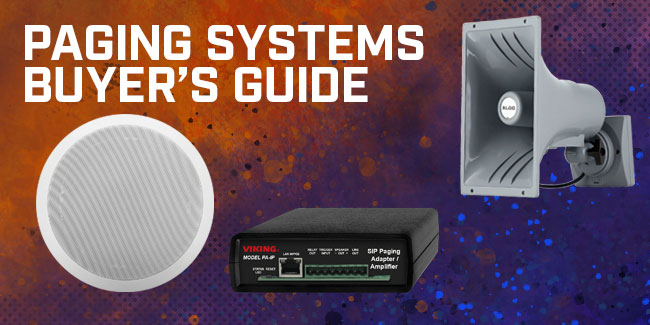
Updated by Jay Brant on February 23, 2024
Paging systems are necessary for broadcasting audio in public — schools, airports, stadiums, campuses, wherever. If you want to tell your students that school is finally over, you need one. If you want background music in a grocery store, you need one. If you want an emergency alert system for tornados, you need one.
But paging systems can be very confusing because of the variety of Paging System Equipment that’s required. They’re more than a bunch of speakers connected by cables: they might incorporate amplifiers, microphones, zone paging equipment, clocks, adapters, and more. And you need to decide if you want an IP paging system, analog paging system, or hybrid paging system.
That’s why we wrote this Paging Systems Buyer’s Guide for you: to simplify the complexity of paging systems and help you buy the right equipment the first time. In this guide, you’ll find clear, concise explanations of the different types of paging systems and paging system equipment, including every type of Paging Speaker.
Table of Contents
- What is a paging system?
- IP Paging Systems vs Analog Paging Systems vs Hybrid Paging Systems
- What are the advantages of IP paging systems?
- What are the advantages of analog paging systems?
- What are the advantages of hybrid paging systems?
- Paging System Applications
- What is zone paging?
- Types of Paging Speakers
- Ceiling Speakers, Wall Speakers
- Speaker Horns, Paging Horns
- Talk-Back Speakers
- Pendant Speakers
- Sound-Masking Speakers
- Satellite Speakers
- Loud Ringers, Audio Alerters
- Paging System Equipment
- Paging Amplifiers
- Paging Microphones
- IP Paging Adapters
- Strobe Lights, Visual Alerters
- Clocks
- Displays, Signage
- 6 Benefits of Professional Paging Systems
What is a paging system?
A paging system, also known as a public address system or PA system, is a system for the public broadcast of messages, alerts, background music, and so on. They’re used in many environments, both indoor and outdoor: schools, hospitals, warehouses, arenas, college campuses, retail stores, airports, malls, and many more.
We’re going to cover all the component devices of a paging system that you need to know about. We sell a full range of paging equipment from the leading manufacturers:
Before shopping for paging equipment, you need to answer this fundamental question:
Do you want to establish an IP paging system, analog paging system, or hybrid paging system?
IP Paging Systems vs Analog Paging Systems vs Hybrid Paging Systems
There are two basic types of paging systems, both of which are still widely in use: IP paging systems and analog paging systems. You can also use them together in a hybrid paging system. Think of the difference between VoIP telephony and traditional telephony, which we cover in our VoIP Phones Buyer’s Guide. Or the difference between IP security cameras and CCTV cameras. It’s pretty much the same thing.

Viking 40-IP is a SIP paging speaker for ceiling or wall installation. It supports multicast and has a built-in 6W Class D amplifier.
IP paging systems run over your IP network. You manage IP paging endpoints through the network. Because they’re network-connected devices, you can integrate your paging system with your VoIP phone system, cloud phone service, IP camera system, and so on.
Most IP paging systems use the open SIP communications protocol, which means you can often use endpoints from different manufacturers in one system. For more on SIP, check out our VoIP Phone Systems Buyer’s Guide. For coverage of wide areas, most network paging speakers support multicast.
What is multicast paging?
Multicast is a solution for sending the same broadcast or alert to multiple paging endpoints on the same network without going through the IP PBX. Multipoint endpoints receive messages directly from a multicast IP address, so, for example, all the speakers in a grocery store will broadcast “Clean up, Aisle 3” or in an airport, “Now boarding, Gate 23,” at the same time. Multicast is useful because it reduces network load while making simultaneous paging over multiple speakers more reliable.
Multicast Paging vs Unicast Paging
Here’s an analogy to explain the difference between multicast and unicast paging: Imagine that a manager wants to update their team on a new project. They could go and talk to each person individually or they could gather everyone in a conference room and tell them all at the same time.
In this scenario, the manager is a paging server, the team are paging speakers, and the conference room is a multicast IP address.
With unicast, the server sends a broadcast to each speaker individually, like how the manager could talk to each team member one by one. This is a fine system, perhaps even preferable, if you only need to talk to one or two team members. But when you need to talk to lots of people, it becomes time-consuming — in paging terms, it puts a greater load on your system’s resources.
With multicast, the endpoints “listen” to the same multicast IP address, so the server only needs to send a broadcast once to that address, like how everyone together can hear the manager in the conference room. All the endpoints then play the same broadcast from one signal. It’s more efficient for bandwidth and processing power when you need to broadcast to many speakers at the same time.
What are the advantages of IP paging systems?
Like VoIP in the world of telephony, network paging systems are the future of paging. There are many reasons to go with an IP paging system. Here are some advantages of IP paging systems:
- Systems integration. You can integrate your paging system with other IP based systems, simplifying management of multiple communications systems. You might be able to integrate mobile devices and security cameras — and more.
- Scalability. It’s easier to scale IP paging systems because all you need to do is connect an endpoint to your network to be able to integrate it.
- Centralized management. The whole system is controlled from a management portal, either an application or web-based portal, which means you can check on every single speaker from a computer. Many systems now let you securely check on the system via the internet anywhere.
- Functionality. IP paging endpoints support advanced features like dynamic zone paging, which aren’t supported by analog systems.
- Scheduling routines. You can create schedules for repeating events like class starting, lunchtime, and school’s out. It’s easier to set up a routine and, importantly, much easier to modify it when you need to.
- Always accurate time. Support for NTP (Network Time Protocol) means any clocks or schedules will always be accurate with no effort on your end. It’ll even automatically update for Daylight Saving Time. This is the same protocol that your smartphone uses to be always accurate.
- Cabling. IP paging systems use standard Ethernet cabling, which is easy to source, inexpensive, and doesn’t require an electrician to install.
- Incorporate analog equipment. You can integrate analog endpoints into your IP paging adapters, extending the lifetime of your existing infrastructure while looking to the future. You can’t do this in reverse.
Do IP paging speakers support POE?
Yes, most IP paging speakers support POE, though check before purchase. POE (Power Over Ethernet) is a well-established networking standard for pushing power through Ethernet cables via a POE switch or POE injector to a connected endpoint. POE reduces infrastructure costs and increases installation flexibility, because you don’t need an external power supply and it’s easy to run Ethernet cables for long distances.
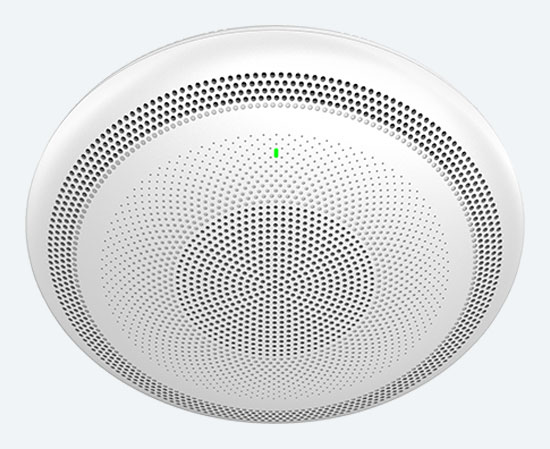
Grandstream GSC3516 features native support for Wi-Fi and Bluetooth, plus a powerful 15 W speaker and multi-channel microphone array.
Are there Wi-Fi paging speakers?
Yes, there are paging speakers that support Wi-Fi — not many, but they’re starting to appear on the market.
For some installations, Wi-Fi is more convenient than running Ethernet cable. Two considerations: you might not be able to power the Wi-Fi speaker via PoE and you’ll have to ensure you have strong, reliable Wi-Fi coverage. Wi-Fi can be less reliable than Ethernet cabling.
What are the advantages of analog paging systems?
Rather than connect to your IP network via standard Ethernet cabling, analog paging systems require dedicated wiring and run on a separate system with dedicated equipment. There are two common versions of analog systems: 24V and 70V. 70V paging systems use a centralized amplifier to drive passive speakers; 24V paging systems use self-amplified speakers with 24V DC power supplies.

Analog speakers like Bogen WBS8T725 are cost-effective and long-lasting. This passive wall speaker has an 8-inch cone speaker for exceptional audio reproduction.
They’re the traditional solution for paging, the equivalent of CCTV for surveillance. They use separate cabling and aren’t connected to your IP network. They run on a discrete system of cables, amplifiers, zone controllers, and so on.
Because analog paging systems were the norm for so long, many buildings already have the cabling and other infrastructure already in place. In other words, you might not have to replace as much infrastructure if you stick with an analog system. Analog paging endpoints are typically less expensive than equivalent IP versions.
What are the advantages of hybrid paging systems?
Many businesses choose to go with a hybrid paging system, that is, they use both analog and IP paging equipment in the same system. This is quite common, for a few reasons. We’ve touched on one of the main reasons already: to extend the lifespan of existing equipment. By using IP paging adapters, you can set up a modern IP paging system while still being able to use your analog speakers.
Another reason is cost. It’s simply true that, for now, a completely IP-based paging system will be more expensive upfront than an analog system. However, analog systems are not as feature-rich and flexible as IP systems. By choosing a hybrid paging system, you save on costs while retaining many of the benefits of an IP paging system.
How do you change a paging speaker’s volume?
On a stereo, you twist a knob or tap a remote; on a phone, you press the side buttons. But how do you change the volume for paging speakers? There are several methods:
- Taps. When you install an analog 70V speaker, you set a “tap” to determine the wattage the speaker receives from the amplifier, thus controlling the volume. It is, however, difficult to adjust taps after installation.
- External volume controls. Some speakers have volume controls on the outside of the speaker, so you can adjust the volume manually. They can, however, leave the speaker more open to tampering.
- Recessed volume controls. Some speakers place volume controls underneath the speaker grille, so you can adjust the volume manually. Because they’re less obvious than external controls, they reduce the amount of tampering. They can be a bit awkward, though.
- Via remote control. There are a few paging system remote controls out there, like Viking BRT-3, which you use like any other remote.
- Through the network. If you have an IP paging speaker, you can set the volume in the paging system’s management portal.
- Ambient sound sensors. Some speakers have built-in microphones sense ambient noise levels and adjust the volume automatically, so when it’s quiet the speaker doesn’t blare out and when it’s noisy people can actually hear it.
Paging System Applications
Paging systems are useful for many applications, not simply telling everyone that it’s lunchtime. We’re going to cover two of the most common applications beyond voice broadcasts. We recommend features and equipment to look for:
Using Paging Systems for Background Music
Paging systems are used for broadcasting background music like in a grocery store, box store or hotel lobby. When the primary use of a paging system is for music, you’ll want to check for a few features. Wideband (or better) audio is important to ensure the music sounds great. Fine-grained volume control is also important. Many older analog speakers use taps to send a set amount of wattage to the speaker, thus controlling its volume; you’ll want better control than that. Some speakers even support adaptive volume control, meaning it senses ambient noise levels and adjusts volume accordingly.
An IP paging system is especially useful for background music because you’ll likely be able to set it up to play from your music library or a streaming service via a smartphone or tablet. (As always, check compatibility before purchase.)

High-quality background music in grocery stores creates a more positive atmosphere for customers.
Using Paging Systems for Emergency Alerts
Paging systems are used to broadcast emergency alerts in buildings and in public areas. Most IP-based paging systems support emergency broadcasts; you can also use analog paging speakers. Create a sharp, distinct alert tone or pre-record a message for maximum effect. Typically, with an IP system, you upload an MP3 or WAV file in the management portal.
An emergency endpoint to consider is a strobe light, which provides a visual alert. Strobes are especially useful in loud areas like factories or to improve accessibility for people who are hard of hearing.
What is InformaCast?
One popular platform for emergency broadcasts is InformaCast. Produced by Singlewire, InformaCast is a complete emergency notification system that includes mobile integration, so people can receive alerts on their phones. It can also support IoT integration, so other network-connected devices like access control endpoints or even eyewash stations or fire alarms can be part of the same emergency system.
InformaCast features solutions for specific situations, including severe weather, active shooters, building lockdown, panic buttons, and more.
What is zone paging?
Zone paging is a topic unto itself. What if you want to page one location but not another? For example, you might want to page the location of your sales team without bothering the marketing or accounting teams. This concept is called zone paging.
Zone paging can get complex as the zones add up, so we’re not going to cover this topic in fine-grained detail. The primary question you need to answer is: How many zones should we set up to provide the best paging experience? Think of it in terms of how spaces are being typically used. For example, think of a factory: You’ll want one zone for the factory floor, one for the breakroom, one for the offices, one for accounting. While setting up zones can be finicky, in the long run the investment is worth it.

Setting up paging zones lets you broadcast the right message or music to the right section of a location. What’s good for the warehouse floor isn’t necessarily the same thing as for the cafeteria.
Traditional paging systems use Zone Paging Controllers. These devices segment speakers into sub-systems. Broadcasts are then sent to individual (or multiple) sub-systems, letting you control which speakers receive a given broadcast. This system is reliable, but rigid and hard to modify with changing circumstances.
IP paging systems control zones through the network. You don’t need to worry about separate wiring or zone controllers. This means you can set up more zones than a typical analog paging system and that the zones are flexible and dynamic. In fact, some network paging solutions offer unlimited zones. When researching IP paging systems, check support for the number of zones you require.
Types of Paging Speakers
There are many different types of paging speakers:
- Ceiling Speakers, Wall Speakers
- Speaker Horns, Paging Horns
- Talk-Back Speakers
- Pendant Speakers
- Sound-Masking Speakers
- Satellite Speakers
- Loud Ringers, Audio Alerters

Grandstream GSC3505 is an IP paging speaker for mounting on either a ceiling or wall. This 8W speaker has an HD acoustic chamber to improve audio quality.
Ceiling Speakers, Wall Speakers
Ceiling speakers and wall speakers are exactly what you’d think: speakers that mount on the ceiling or the wall. Often, though not always, you can use them interchangeably. They’re mostly designed for indoor installation.
These speakers are installed in two ways: flush-mount or surface-mount. A flush-mount speaker sits in the wall or ceiling, while a surface-mount sits on the wall or ceiling. Which you choose is a matter of taste, although flush-mount speakers can be more secure against vandalism. Many speakers come with a mounting box but many do not. Check for the appropriate mount before purchase.
One special type is a drop-ceiling speaker. These speakers are designed to be mounted in standard drop ceilings. Typically, they come with a wide mount, a faceplate for covering the space, and are rated for installation in a plenum. (Plenum, in this case, refers to the space between a drop ceiling and the structural ceiling used in a forced air system. You know the empty space above a ceiling tile? That’s the plenum.) You might need to purchase the mount separately, which might be called a “tile bridge.”

Algo 8186 is a SIP speaker horn with wideband audio quality and ambient volume control. It’s IPX6 rated for outdoor installation and supports multicast broadcasts.
Speaker Horns, Paging Horns
A speaker horn (or horn speaker) is a paging speaker with more directed sound dispersion than other speakers. Appropriately, it uses a horn shape, like a trumpet, to direct sound. Having directed sound increases volume and projection for the same amount of power. A side-effect is that a single speaker horn doesn’t cover as broad a space as a wall or ceiling speaker, so you’ll need to make sure your speakers cover an area effectively.
Speaker horns are used for loud broadcasting in open spaces like warehouses, stadiums, festival grounds, and so on.Just remember that you’ll need to make sure you have enough speaker horns pointing in the right directions to cover the whole area.
What is sound dispersion?
We mention sound dispersion above under speaker horns. Let’s dig a bit deeper into the topic here.
Think of a showerhead. If you twist it one way, the water stream gets narrower, harder, and covers less of your body; if you twist it the other way, the stream gets wider, softer, and covers more of your body. It’s the same amount of water, just directed in different ways. By narrowing how the water emerges from the showerhead, you concentrate the stream, which makes the stream feel harder.
It’s the same idea with sound. If you narrow the sound dispersion angle, as with a speaker horn, the sound gets concentrated and thus sounds louder, but it fills less space. If you widen the sound dispersion angle, as with a ceiling speaker, the sound is less concentrated and fills a wider space.
Sound dispersion is important to consider because you want to balance getting the loudest sound for the least power with making sure the speakers adequately fill the space.

CyberData 011398 is a discreet talk-back speaker that enables two-way conversations in classrooms and similar locations. This SIP speaker supports mulitcast and even can drive one extra analog speaker for extra coverage.
Talk-Back Speakers
Talk-back speakers are two-way or full-duplex speakers. In other words, they have a microphone in addition to the speaker, allowing you to “talk back” to someone on the speaker line. You might think of it as a paging speaker being used like an intercom.
Some talk-back speakers have buttons on them and others require a separate button to be connected. Talk-back speakers can be useful in, for example, a schoolroom, so a teacher can speak directly with the principal’s office.
Pendant Speakers
Pendant speakers hang from the ceiling using a chain or rod. They look like the pendant lights you’d see in a restaurant or modern home, lending a discreet, classy style to the area while providing professional sound quality.
They’re used in spaces with tall ceilings like airports and for aesthetic reasons. They put the speaker much closer to listeners without being too conspicuous. In fact, they can even enhance the surroundings.
Sound-Masking Speakers
Sound-masking speakers like Valcom V-9422 are used in spaces where privacy is critical or demanded by regulations. For example, they’re commonly used in healthcare buildings to protect patients from being overheard. They’re used to prevent voices from travelling through the plenum from one room to the next.
How do sound-masking speakers work?
Think of sound-masking as audio camouflage. We perceive objects, whether auditory or visual, by sensing their outlines. If outlines are blurred, we have a much harder time picking out a specific object. This is how, for example, a leopard’s spots work for stealth in tall grass. The spots break up the leopard’s outline, making it hard to perceive the predator.
In the same way, sound-masking speakers like Valcom V-9422 emit white noise, which floods the audio spectrum with random sound. Because voices use the same sections of the audio spectrum, the white noise “blurs” the outlines of words, making it much harder for us to pick out specific words.
This is, by the way, the same principle used for active noise cancellation on headsets. For more information on that, check out our Headsets Buyer’s Guide.

Algo 1198 is a satellite paging speaker that daisy chains off Algo 8198 to streamline your infrastructure while providing increased audio coverage.
Satellite Speakers
IP paging companies are making paging more and more efficient. Take satellite paging speakers. These are speakers that you can daisy chain from one speaker to the next rather than running cable from each individual speaker back to the network. They don’t work as speakers by themselves: they must be daisy chained.
For example, Algo 8198 can connect and drive up three additional Algo 1198 Satellite Speakers. 8198 supports up to 16W of power, which it can divide between the chained speakers, so if you have three 1198’s connected to an 8198, each speaker can receive up to 4W of power.
The advantage of satellite speakers is streamlining your infrastructure and management, while potentially saving you money, because you only pay for one SIP license (if your paging system requires those).

CyberData 011216 is a network-connected ringer that lets everyone hear incoming calls clearly. Through the network you can make it part of a ring group, adjust the volume and more.
Loud Ringers, Audio Alerters
A loud ringer is a dedicated speaker for amplifying a phone’s ringer to make it audible in loud environments. While you can use a standard paging speaker for this application, a loud ringer is designed specifically for this purpose.
Loud ringers are useful in noisy or spread-out areas, like factories, warehouses, hangars, and so on. One easy way to setup a loud ringer is to use a ring detector like Algo 2507. This device redirects a phone call from a compatible VoIP phone to the loud ringer.
Paging System Equipment
There are many devices that aren’t speakers yet can be part of a paging system. Here are a bunch:
- Paging Amplifiers
- Paging Microphones
- IP Paging Adapters
- Strobe Lights, Visual Alerters
- Clocks
- Displays, Signage

Bogen C100 is a 100W mixer-amplifier that’s suitable for 25V and 70V paging systems.
Paging Amplifiers
To drive a paging speaker, you need a Paging Amplifier. Self-amplified speakers are exactly what you’d think: a speaker that has its own amplifier. Passive speakers require an external amplifier. If you have a 70V paging system, you’ll need external amplifiers.
When shopping for an amplifier, you’ll see that they specify how many speakers they can drive. Keep in mind that this is a maximum number based on its total potential power output. If you want louder broadcasts, that requires more wattage, so the amplifier won’t be able to power as many speakers because it’s dividing up its total output.
Paging Microphones
For a PA system, you need something to speak into. For many people, that means a Paging Microphone. Paging microphones gives users a dedicated device to speak into when it’s time to broadcast. They are simple solutions with high-quality audio reproduction.
With most IP paging systems, a microphone isn’t a necessity; you can also use other network devices, like a VoIP phone. For example, you might program one of the feature keys on a VoIP phone in the principal’s office as a paging extension. Press that key, and the phone’s handset becomes the system’s microphone. Very convenient.

Viking PA-IP integrates analog paging endpoints like speakers into your IP paging network. Better yet, it’s also a 6W amplifier for driving up to 4 speakers.
IP Paging Adapters
What if you want to migrate to an IP paging system but you don’t want to get rid of all your perfectly good analog speakers? An IP Paging Adapter is your solution. These adapters let you send broadcasts to an analog speaker through your IP paging system. In other words, you get the advantages of IP paging without paying for a total system replacement. The adapters are IP endpoints, so through them you make the speaker an IP endpoint, too.

CyberData 011376 is a network-connected, multicolor LED strobe light that provides exceptional visual alerts in sound-sensitive environments.
Strobe Lights, Visual Alerters
In a paging system, strobe lights provide visual notifications. When there’s a call or alert, it can be sent to a strobe light instead of or addition to a speaker.
Strobe lights are necessary for accessibility in scenarios with hearing-impaired individuals. They’re also extremely useful in sound-sensitive locations like maternity wards or chaotic locations like the factory floor.
Clocks
You can integrate Clocks with your paging system. For example, you could have all the clocks in classrooms controlled through the IP paging system. In fact, some paging speakers like Valcom VIP-429A-A have a clock and speaker in the same unit, making your installation more efficient.
There is one major advantage to doing this: Network Time Protocol (NTP). NTP is the standard that keeps the time on your smartphone and computers always accurate. It compensates automatically for Daylight Saving Time, too, so if your clocks are part of your IP paging system, that’s one less thing to worry about.
Displays, Signage
If you want to setup a display with a scrolling message like “Coming Soon: AC/DC”, you can integrate that display with your IP paging system. This simplifies management because you can change the message via the IP paging interface.
6 Benefits of Professional Paging Systems
Your paging system — IP, analog or hybrid — can last a very long time, providing exceptional ROI for necessary public broadcasting. It’s worth it to do it right the first time. What are the benefits of a professional public address system?
- Listening comprehension. By thinking through the details of your installation and getting the appropriate speakers and other paging equipment, you can greatly improve sound quality, leading to much improved comprehension. Gone are the days of “Will Mr (SCRATCH) please come to Gate (BUZZ)”!
- Coverage. By choosing the correct speakers, mounts and amplifiers, you can ensure that everyone will be able to hear every broadcast clearly.
- Alerts. Paging systems can improve the safety of everyone, whether that means active shooter alerts, tornado warning systems or whatever your specific situation requires.
- Privacy. A professional paging system is one that institutes both physical security with things like tamper-resistant construction, individual privacy with things like sound-masking speakers, and information security with things like advanced encryption.
- Integration. By integrating your IP paging system with your VoIP phone system and/or other communications systems, you achieve a simpler, more manageable whole.
- Accessibility. With the addition of strobe lights, loud ringers, mobile integration and other solutions, your paging system can improve accessibility for all users.
If you have any questions or for additional help, please contact us at 888.201.9056 or email us at service@ipphone-warehouse.com.
© 2024 IP Phone Warehouse. All rights reserved, including the right to reproduce this Paging Systems Buyer’s Guide or portions thereof in any form whatsoever.
