Installed audio solutions deliver premium sound for business communications. But historically they’ve been complicated to setup and difficult to maintain.
What if there was an easier way to setup a professional meeting room AV system? What if Pro AV solutions for business communications weren’t so daunting?
Enter Dante. In this introduction to Dante audio in the conference room, we tackle the following questions:
- What is Dante?
- What does Dante offer to the conference room?
- When should you consider using a Dante audio system in the conference room?
Let’s get into it!

Bringing Dante to the Conference Room
Dante isn’t just the name of a famous 14th-century Italian poet. It’s also the name of a network-based audio solution that replaces traditional analog audio systems.
An easy way to think about Dante is this: Dante is to audio what VoIP is to telephony.
In fact, you might come across the terms Audio Over IP (AoIP) or AV Over IP (AVoIP) while shopping for Dante Pro AV solutions for conference rooms. We’re not just making stuff up!
Dante is a proprietary, Layer 3 Ethernet standard that’s developed and maintained by Audinate, who license companies and products to ensure Dante compatibility. There are now over 4,000 licensed Dante products.
It’s primarily a solution for the type of multi-channel audio systems you find in concert halls, churches, or large conference rooms. It shines when you need to get many microphones, speakers, and other devices working together. A Dante system can handle literally hundreds of audio — and video! — channels.
Dante isn’t the only Audio Over IP standard, but it’s among the most popular. Another important one to know about is AES67, which enables interoperability between the various standards, including Dante.
There’s an enormous range of Dante products. For this blog, we’re focusing on Dante-compatible business communications devices like microphones and speakers.
Why does there have to be a specific Audio Over IP standard? Why can’t they just use the SIP standard that’s used with VoIP?
There are several features that are vital for multi-channel audio systems that aren’t solved by SIP. Here are three:
First, Dante is a multi-channel audio solution. It handles many inputs and many outputs. You can adjust the channels’ audio levels individually or together. Installed audio systems must be adjusted to match the specific location where they’re installed, so you need this fine-tune control.
Second, Dante is an ultra-low latency standard. Latency refers to the time between an input and an output, in this case, between a sound being picked up by a microphone and being played by a speaker. This feature is particularly important in multi-channel systems, because you need the audio being played at the exact same time in every speaker with as little lag as possible.
The importance of ultra-low latency is why Dante doesn’t support Wi-Fi. Wi-Fi is excellent for general-purpose usage, but it is comparatively unreliable and laggy compared with Ethernet connections.
This is also why Dante strongly recommends you use Gigabit Ethernet connections: you don’t want any network bottlenecking.
Third, Dante can handle uncompressed audio, which means better sound quality. No further explanation needed!
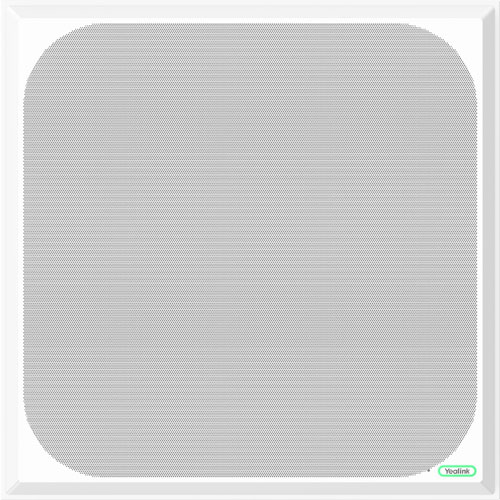
What Are the Benefits of Dante Audio for Business Communications?
Dante Audio Over IP systems offer numerous benefits for dedicated business conference rooms.
It’s particularly effective for larger meeting rooms, including board rooms, training rooms, auditoriums, and more. Use Dante audio for conference rooms with multiple audio and video channels that need to be synchronized — that’s the idea. With smaller conference rooms, you don’t need to worry about so many channels, so we don’t recommend Dante systems — although they still can be used for that Pro AV performance.
Installed audio systems are traditionally hardwired with single-purpose cables, XLR connectors, and so on. Dante audio systems use standard Ethernet cables — both copper and fiber optic — and network switches for connectivity.
Using Ethernet cables is wonderful for business, because they don’t require a specialist to install. They’re easy to source, comparatively inexpensive, and multi-purpose. And you only have to worry about one type of connection.
This means that, for traditional systems, the connections are both logical (i.e., they determine the routing of signals in the network) and physical. With Dante, the connections are irrelevant: the devices just need to be connected to the same network. The routing is managed via software and can be tweaked or changed to suit different scenarios without requiring any changed cabling.
Because the audio signals travel via Ethernet cable, you don’t need to worry about signal degradation or attenuation, as you do with traditional cables. You get digital signal fidelity.
Many Dante devices support Power Over Ethernet (PoE), which means you can power devices via the same cable that connects them to the network.
The advantages of network-connected audio are similar to the advantages of VoIP phone systems or IP paging systems, as opposed to their traditional counterparts.
On top of the simple connectivity, you get centralized control of all the devices via the Dante Controller software for Windows and macOS.
Routing and audio levels are simple to set. Better still, you can see all the routes at your workstation.
You can input parameters in the software to adjust system performance as required, making it much simpler to adapt the meeting room AV system to the acoustic environment of the meeting room — a necessary step in any installed audio system.
As an example, you can use the RT60 reverberation time and adjust sound levels to match the acoustic environment. RT60 is a measure of how long a sound takes to lessen by 60 dB after a speaker plays it. If walls and other objects in the room are hard, more sound is reflected, so the environment stays louder for longer; if the room objects are softer, less sound is reflected, so the environment quietens more quickly.
RT60 is important for conference rooms, because you don’t want to create a cacophony with loud speakers and you don’t want people to have to strain to hear anything. You want your room to be Goldilocks’s porridge: just right.
So it’s vital to be able to adjust these levels, and because Dante uses a software interface, it’s very easy to do so.
Dante can also enhance communications security, because all the devices are on the same network. Dante Media Encryption uses AES-256 encryption, implemented on a device level.
If you use Dante licensed devices, you don’t need to worry about interoperability between products from different brands. You can also use Dante devices that support AES67 to integrate with the system.
On top of all that, there are Dante controllers — like the Yealink AP08, which we cover below — that allow you to integrate analog devices into the system.
The Dante standard also doesn’t require specific, licensed network switches. They recommend switches that meet a few criteria:
- Gigabit Ethernet ports to eliminate network bottlenecking
- QoS features to prioritize audio traffic over other types of network traffic
- The ability to turn off EEE (Energy Efficient Ethernet) and other power-saving features, because it can affect synchronization
They also recommend that you use a managed switch, so you can see all the network traffic, allowing you to adjust the system as necessary.
Finally, a PoE switch can be very useful, because it can power devices (if the devices support PoE) on top of connecting them to the network.

Yealink’s Dante Audio Solutions
Yealink has recently begun delivering Dante devices that provide a simple, single-vendor solution for professional installed audio. These devices are part of the Yealink SkySound Series of installed audio solutions.
Yealink meeting room AV solutions that support Dante include the Yealink AP08 Digital Signal Processor, Yealink CM50 Ceiling Microphone, and Yealink CS10-D Ceiling Speaker.
By using these devices together, you’re guaranteed compatibility without any extra effort.
In a recent blog on sound reinforcement and voice lift for conference rooms, we covered the features of these three devices in detail, so we’re not going to go into their features.
What’s important to know about is Yealink Room Designer, which is an amazingly useful tool that works with a SkySound system.
First, it lets you enter the meeting room dimensions before purchase. It recommends the number and layout of devices you need. For example, in a square-shaped, extra-large conference room, it might recommend four microphone arrays, nine speakers, and a DSP to control the feeds. Room Designer tells you where to install them for optimal coverage. You can even put the locations of AC vents and fire-control sprinklers into the program — all types of AV devices can’t be installed near these — and Room Designer will adjust its recommendations accordingly.
After you purchase and install your equipment, you can configure the Yealink SkySound meeting room AV system in the software. You can configure analog or third-party equipment, too.
Yes, AP08 handles first-party and third-party Dante audio devices, but it also handles analog devices. It has 3-pin Phoenix connectors for balanced inputs/outputs and RCA connectors of unbalanced inputs/outputs.
The software can test the room acoustics and provide you with a report, letting you know the system’s performance, so you can fine-tune it.
There’s much more to Room Designer, but we’re going to move on. Check back in the future for more blogs!
Another advantage to SkySound systems is that they can be used for what Yealink calls divisible conference rooms. By divisible, they mean that a single meeting room AV system — which might include audio and video conferencing devices — can be used as one system for an extra-large meeting room and also be used as two separate, smaller systems.
In other words, you could have a training room that can be divided into two smaller meeting rooms with some room dividers — and you only need one Yealink meeting room AV system for either scenario. One system, two solutions.
Want to establish a Dante meeting room AV system for conference rooms but don’t know where to start? Get in touch! Our friendly experts are trained and ready to help you select the correct Pro AV equipment for your specific meeting room environment.

