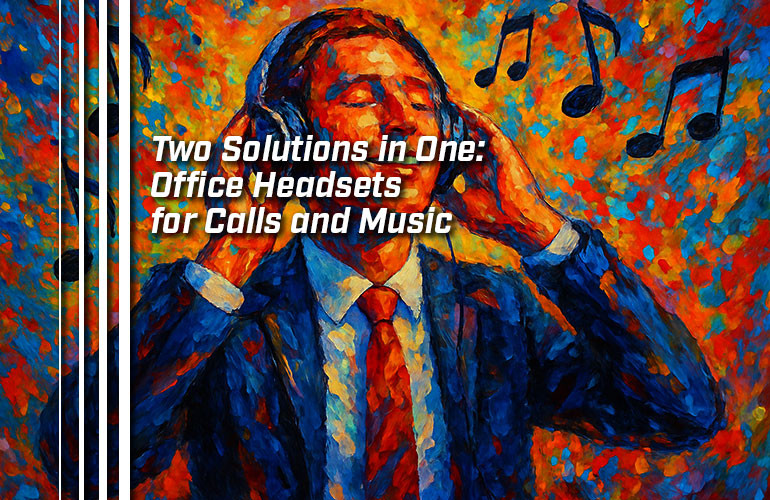Back in the day, a headset for work used to be purely functional. It was basically a wearable phone handset with attached microphone. This kind of headset wasn’t intended to be used for anything but phone calls.
Not anymore.
Some modern office headsets can now rival the audio quality of the best consumer headphones. A headset that’s good for communications and music: two birds, one stone.
Many people love to listen to music while they work. It can help them focus — or it just makes the day more pleasant. (Case in point: we always have music playing while we write our blogs!)
In office environments and shared workspaces, you can’t be blasting your tunes for all to hear. If you work by yourself in a home office, you can play your music with a pair of desktop speakers. But for everyone else, headphones are necessary.
Why not just buy a pair of regular headphones and call it a day? Because office headsets are better for work, especially when it comes to microphone quality and noise cancellation on the audio you transmit. They are designed to integrate with work platforms and have features like busylights that make them purpose-driven solutions.
The question then becomes: how do you find the balance between good for work and good for music?
In this blog, we explore the features that make some office headsets great for listening to music. When shopping for a headset that’s good for both calls and music, what do you look for?
Let’s get into it!

What Office Headsets Are Good for Music?
What features make an office headset good for music?
First off, let’s eliminate a whole category of headsets: mono headsets or one-ear headsets.
If you want to use your headset for music, you want a stereo headset — simple.
Next, you want to look consider three related qualities: wearing style, speaker size, and earcup type.
Wearing Style, Earcup Type, and Speaker Size
When looking for a stereo headset for music and work, first consider wearing style.
Headsets come in a range of wearing styles: over-the-head, behind-the-head, or in-ear.
The best headsets for music are generally over-the-head headsets: the classic headphone design. They’re going to have the largest speakers and eliminate the most surrounding noise.
For many people, wireless in-ear headphones like Apple AirPods, Google Pixel Buds, or Microsoft Surface Earbuds are their primary way of listening to music. There are professional wireless earbuds, but, frankly, the product line isn’t robust. There’s no way to have an earbud with a headset-style microphone.
You’re looking for an over-the-head headset with a headband. This type of headset comes in two varieties: on-ear and over-the-ear. On-ear headsets are the most common; the earcup padding sits directly on your ear. Over-the-ear headsets have earcups whose padding encircles your ear.
Generally speaking, over-the-ear headsets offer better audio quality. Again, it’s a size and noise reduction thing.
The earcups of an on-ear headset squish on your ear. The various folds of your ear’s cartilage create gaps that sound gets through, no matter how tightly the earcups squish your ear — and you don’t want them too tight, anyways, because it would be very uncomfortable.
Over-the-ear headsets produce a better seal because the earcup padding sits on your head, jaw, and neck; there are fewer gaps, which means less sound gets in. You can think of it the other way, too. By having a better seal, the sound that the headset’s speakers produce is fully directed to your ears, not spilling out.
As a bonus, the earcup needs to be larger to fit around your ear, so it can accommodate a larger speaker.
While speaker size doesn’t necessarily correlate to better audio quality, it also kind of does. If nothing else, it provides a solid indication about where the focus of a headset’s design is.
Yealink BH76 Plus has 35 mm speakers. Jabra Evolve2 85 and Poly Voyager Surround 80 have both 40 mm speakers, the same size as many audiophile-grade headphones. All three are over-the-ear headsets that offer premium audio quality.
This covers the physical characteristics you should consider. Now let’s consider software.

Music Mode & Headset Software
Sound is shaped by the physical characteristics of a speaker and by how it is transmitted to the speaker, which includes, with modern headsets, the software and firmware used by the headset.
Shaping sound by adjusting the volume of frequencies transmitted to a speaker is called equalization. When you say, “Turn up the bass!” you’re actually saying, “Emphasize lower frequencies!” (Not as catchy.)
Because their primary purpose is to enhance voice communications, office headsets traditionally shape sound to emphasize the human voice. This is one of the benefits of using an office headset over a pair of headphones. However, shaping sound for voice makes it sound not as good for music. The wrong frequencies are emphasized.
Headset software can adjust the equalization to shape sound for music.
You control this feature in the headset’s software, which will be an app on your computer or smartphone.
For Jabra headsets, the computer application is called Jabra Direct. In Jabra Direct, there’s an option in the device settings to “Optimize audio for music.” The smartphone app is called Jabra Sound+, and it can personalize the sound based on an in-app hearing test, making music sound that much better.
For Yealink headsets, it’s called Yealink USB Connect, and you can find the appropriate option under Advanced Settings where it’s called Music Mode. Their smartphone app is called Yealink Connect.
For Poly headsets, the app across all platforms is called Poly Lens.
Some headsets support dynamic equalization, which means the headset automatically switches between modes. The headset detects what you’re using it for — calls or media — and adjusts the equalization accordingly.
This is such a cool feature we wrote a whole blog about it: “What Is Dynamic Equalization for Headsets?”
Another feature that deserves its own section because it’s such a big deal is Active Noise Cancellation.

Active Noise Cancellation (ANC) and Music
Active Noise Cancellation (ANC) is a feature that means the headset senses environmental sound and produces counter-sound to eliminate it. It’s basically audio camouflage. If you’d like a detailed explanation, check out our blog, “Active Noise Cancellation vs Passive Noise Cancellation.”
ANC is among the most prized features in headsets and headphones, because it improves audio isolation, making the whole experience of listening to sound more immersive.
The feature means the headset shapes sound differently — and often for the better when it comes to music. It also eliminates distractions, which lets you focus better.
In fact, the only problem with using an ANC headset for music is you get too immersed!
Balance exquisite music with focused, productive work — an office headset is the perfect solution.