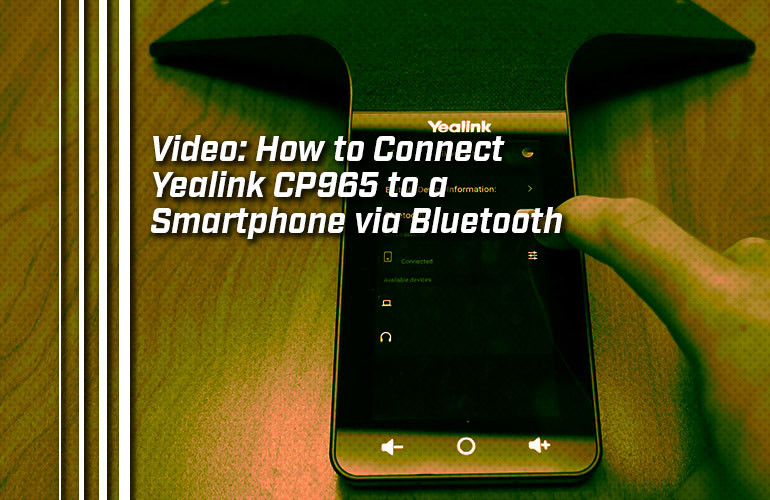In our latest video, Dylan shows you how to pair a smartphone to a Yealink CP965 IP Conference Phone using Bluetooth, which it natively supports.
Why would you connect a smartphone to CP965? It enables three functions:
One. To place and receive phone calls on the conference phone. In other words, you can use CP965 with its 12 + 1 microphone array and advanced noise reduction as a first-class speakerphone for your mobile phone.
Two. To play music on the conference phone. In other words, you can use CP965 as a Bluetooth speaker. With a 56 mm diameter speaker, CP965 gives excellent audio quality.
Three. To enable a Hybrid UC Conference. You can merge calls from the conference phone, the paired smartphone, and/or a connected computer. In other words, CP965 acts as a bridge between the devices, letting you combine calls from these different devices into one, unified group call. (By the way, computers connect to CP965 via USB: plug-and-play!)
So how do you connect a mobile phone to Yealink CP965? Check out our video today: