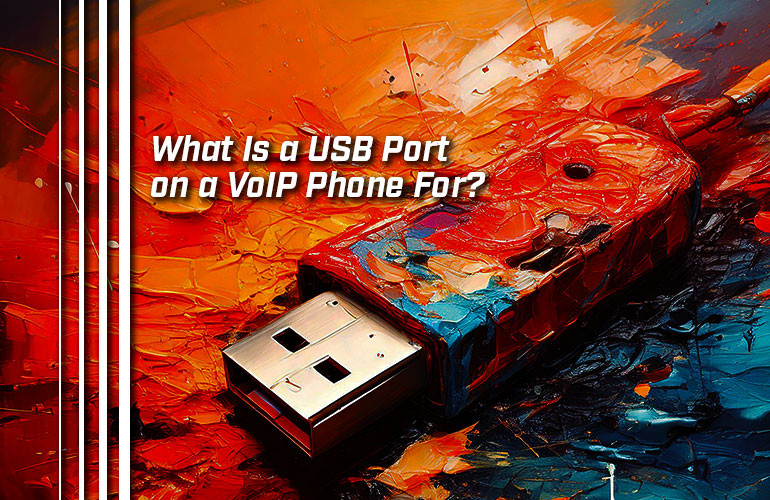Ah, USB — the Universal Serial Bus. An open standard for wired connectivity, USB has been around for nearly three decades now.
Among its nearly limitless use-cases, USB is now a common connector found on VoIP phones. But what do you use a USB port on a VoIP phone for?
In this blog, we cover the functions that a VoIP phone USB port offers.
A quick note about USB port types:
Most VoIP phones with USB ports still rock the older USB-A ports. Many newer phones, however, like the Poly Edge E Series, are starting to come with USB-C ports. In the future, we can expect more and more phones to be released with USB-C ports.
Let’s get into it!

The Many Uses of USB with VoIP Phones
VoIP phones use USB ports for many purposes. We’re going to try to be comprehensive in this blog, but we’ve probably missed a few.
The important thing to remember is this: Always check the phone’s documentation for what functions the USB port supports. Just because a phone has a USB port, doesn’t mean it can be used for all of the functions we discuss below. You’ll also want to see how many USB ports and what USB port type the phone offers. To make things even more confusing, it might be the case that, if a phone has multiple ports, the USB ports might support different functions.
Headset. Perhaps the most common use-case for a USB port on a VoIP phone is the headset. Many phones have USB ports that are compatible with USB Headsets. USB headsets are very popular because they’re plug-and-play solutions for hands-free communications that are typically more cost-effective and less finicky to use than wireless headsets. And compared with traditional wired headsets, they’re much, much easier. You never have to mess around with QD cables again, no worrying about excessively specific compatibility guidelines. USB headsets are simple.
USB dongle for wireless applications. Some phones have native support for wireless connectivity like Bluetooth or Wi-Fi. Other phones require an external USB dongle. It’s very simple: You plug in the dongle, then set up Bluetooth or Wi-Fi as if the phone supported the feature natively. There are also DECT dongles that eliminate the need for a separate base station for wireless DECT headsets.
One thing to keep in mind with using a USB port for wireless connectivity is this: To maintain Wi-Fi or Bluetooth connectivity, you need to keep the dongle plugged in. So if you want to connect your phone to the network via Wi-Fi and you also want to use a USB headset, but your phone only has one port, you’re going to have to make alternate plans or shop around for a phone that’ll fit your needs.

Expansion module. Expansion modules (a.k.a., attendant consoles or sidecars) add keys to your phone, so you can have more, for example, speed dial keys for calling important clients than are supported by the base phone. An expansion module USB port is typically located on the side of the phone.
Video phone camera. If there’s a USB port right on the top of the phone console, it’s probably for a video phone camera. An example of this is Yealink VP59. Some phones have built-in cameras, others support optional USB cameras. If it requires a USB camera, then the port will be on the top of the phone. This port will probably not be useful for any other purpose.
USB flash drive. Many VoIP phones support USB flash drives or USB sticks. Flash drives are used for a variety of purposes on top of general storage applications. A convenient use is local call recording. Plug in a USB stick and get a hard record of your phone call. Another use is for a custom background or screensaver. For example, Poly Edge E Series phones let you use a personal photo that’s stored on a USB flash drive as a background image for your phone. They also let you use a set of images on a flash drive as a screensaver slideshow for when the phone is idle. With other phones, like certain Poly or Fanvil phones, you might be save the phone’s log information on a flash drive for troubleshooting.

Poly USB Audio Mode and USB Phone Mode. Here’s a couple rather cool uses of a USB port. When you connect a Poly CCX Series phone to a Windows PC, you can enable USB Audio Mode or USB Phone Mode. USB Audio Mode lets you use the phone essentially as a speakerphone for your computer: It makes the phone into a USB audio peripheral. USB Phone Mode lets you control a compatible softphone app like Microsoft Teams from your phone. In other words, you’re running the phone application on your computer but using it via the phone. Pretty cool!
Use conference phone as speakerphone. Some conference phones, like Poly Trio C60, can be used as a USB speakerphone, giving you a 360° microphone and HD speaker for group calls. All you need to do is connect a USB cable from the conference phone to your computer.
USB port lock. We’ve talked about everything you can do with a USB port. But what if you want to prevent people from using the USB port, possibly for security reasons? Have your sysadmin lock the USB port(s) via the configuration parameter that can be found in the admin guides for the various phones. Just know: If you lock the USB port, you can’t do anything we’ve talked about in this blog!