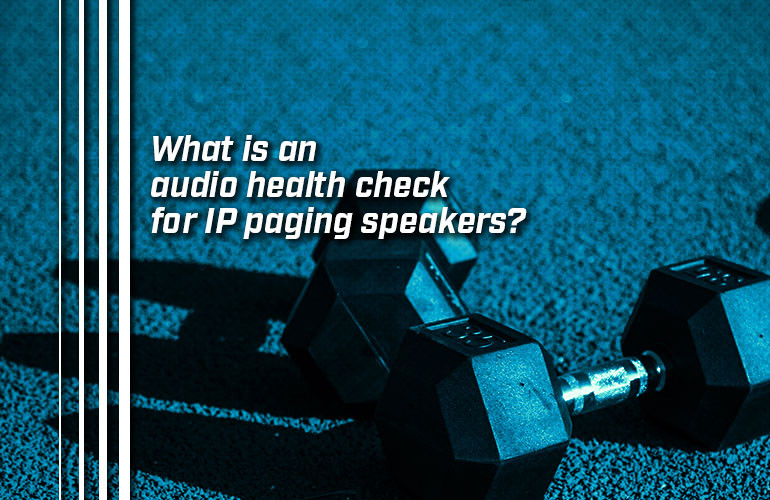How do you know if your paging speakers are working properly? With IP paging speakers, an audio health check is a simple method for checking that all of your paging system speakers are functional. And best of all: it can be automated.
Let’s back up. In a recent blog, we answered the question: What is an IP paging speaker? In that blog, we covered certain advantages that IP paging speakers have over traditional analog paging speakers.
One advantage is that you can see the status of IP paging speakers allow you to see the speaker on your user interface through the network. This means that you can see that the speaker is network-attached and active.
While this is an improvement on what was possible with analog systems, it doesn’t answer an important question: Does the speaker still play sound? After all, a paging speaker that doesn’t play sound is less than useless.
This is where an audio health check for your IP paging speakers comes into play. And it’s something that you can’t do with traditional analog paging speakers.
For the sake of this blog, we use examples of paging speakers from CyberData. Audio health check technology, however, isn’t limited to just the one company.

Give your paging speakers an audio health check!
An audio health check is a process for determining if a paging speaker is able to broadcast audio correctly. Here’s a general rundown of the process:
- The speaker emits a programmed sequence of tones in different frequencies that it should be able to reproduce accurately.
- As it emits these tones, it uses its microphone to record the tones it’s producing.
- Then it algorithmically compares these recorded tones to the preprogrammed tones to determine the speaker’s “health”: Do the tones sound like they should?
With CyberData speakers like the updated version of CyberData 011457, you can either initiate the audio health check manually, or you can schedule the audio health check, so the system will run it automatically. The results are stored and you can consult the log at your leisure. The automated method means you can run the health check in off-hours.
For a paging speaker to be capable of performing an audio health check, it must have a microphone, like CyberData 011394. We went into the topic of paging speakers with integrated microphones in depth in our recent blog: What is an IP talk-back paging speaker?
It used to be that a maintenance person would have to go to each paging speaker and manually check its performance. With the network connectivity and computing power of IP paging speakers, that’s all changed.