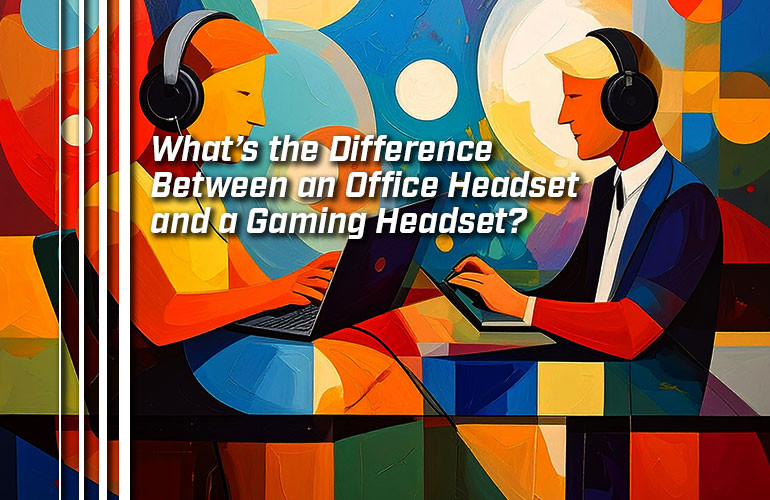When you search for the term “headset,” you’re presented with two types: office headsets and gaming headsets.
Have you ever wondered what the difference actually is between headsets for work and headsets for video games?
Have we got a blog for you!
In this blog, we compare and contrast office headsets and gaming headsets. Here are the topics we cover:
Let’s get into it!

Office Headsets vs Gaming Headsets
Let’s start with how headsets for work and headsets for play are most alike:
They’re just headphones with an attached microphone. We can use whatever fancy words we want, but at their core, we’re just talking about headphones with a microphone.
Microphone
The microphone for an office headset is used on business calls. The microphone on a gaming headset is used for voice chat while playing and for making you sound good while streaming.
Both headset microphones are built for the same purpose: making your voice sound good.
That also means that the microphones for both types of headset feature some sort of background noise cancellation.
Yealink Headsets, for example, might support Acoustic Shield, which senses how far away sounds are reaching the microphone from, then defines a virtual perimeter around you, block out sounds beyond a certain distance. The result? Background noises are eliminated.
Gaming headsets feature similar technologies with innumerable names and terms associated with them.
Office headset microphones tend to be unassuming. Gaming headset microphones tend to have large ends and sit directly in front of the mouth.
We’re not sure why — just a style thing, presumably? Gamers want to look like airplane pilots? Actually, let’s get into style.
Style
One of the biggest differences between office headsets and gaming headsets is style.
Office headsets are almost all black and nondescript. Some might say boring, although a better word might be professional or even classy.
They’re not made to catch the eye.
Gaming headsets, on the other hand… They’re a whole world of style. Retro or futuristic or retro-futuristic, in a wild array of colors and shapes. You want a Call of Duty branded headset? You got it. You want a headset in the same style as your PS5? No worries.
That said, many headsets for play are black and as non-descript as headsets for work. It’s just that the variety of gaming headset styles is orders of magnitude greater than business headsets. Relatedly, there are many, many more options with gaming headsets than with business headsets — many, many more manufacturers.
Both types of headsets are styled to match their use-case.
Business headsets are formal: they project a professional appearance. You don’t wear a tie-dyed tank top to the office (or at least to most offices), so you don’t want to be wearing the headphone equivalent.
Gaming headsets are casual: they’re built for fun. For most people, video gaming is a fun hobby, a way to hang with friends virtually as you all start another mission to spread democracy in Helldivers 2.
One other style feature: lights.
Many office headsets now have some sort of on-call indicator or busylight on them. This light tells your colleagues your status. Are you on a call? Are you free?
A busylight is worlds away from the sorts of lights you might find on a gaming headset. Those are built for catching the eye on Twitch streams, for looking futuristic on a YouTube video. You wouldn’t want to be wearing such a flashy headset in a business meeting.

Latency
Gaming headsets are built for low latency, while office headsets are not.
When talking about video game audio, latency refers to the delay between when something happens in the game and when you hear it.
If you’re trying to parry attacks in Clair Obscur: Expedition 33, you need to press buttons exactly on time. In this game, the audio clues are essential to parrying, so you want as accurate timing between what you see on the screen and what you hear as you can get, or else your parries will miss and you will die — over and over again. This can be the difference of milliseconds.
With office headsets, on the other hand, latency isn’t a big concern. A few milliseconds here or there won’t disrupt a call, so the manufacturers don’t prioritize it.
Sound Detail
Video games can have many layers to what you hear, so hearing sound detail is much more important with gaming headsets than with office headsets.
In Baldur’s Gate 3, you might have the soundtrack, environmental sounds, animal calls, the creak of your armor, and conversations happening all at once. You might round a corner and hear distant goblins drumming or gnolls laughing that you can’t see yet — and you need to prepare your party.
In this case, you need headsets that provide a highly a detailed sound field. You need to pick out all these layers.
Related to sound detail is spatial audio or 3D audio. These terms refer to audio being reproduced so that it sounds like it’s coming from any side of your: in front, behind, above, below, left, right. This feature might be Dolby Atmos support, but it can also be under a wide range of terms.
Spatial audio is extremely useful in video games that support it. In Astro Bot, where the developers spent so much time on the details, you want to fully experience the game. You want to feel the raindrops through your DualSense as they hit Astro Bot’s umbrella hat, and you want to hear the raindrops as they hit the hat.
Gaming headsets also, on average, emphasize bass more — because bass is awesome. BOOM!
On the other hand, because they’re built for communications, office headsets are tuned primarily to the human voice. They’re made to improve comprehension.
That said, many office headsets nowadays are also built to be good for music, because many workers like to listen to music as they work. It also means that you get a good pair of headphones when you get a good headset.
To help make office headsets good for both calls and music, many support dynamic equalization (EQ), which means the headset will shift how it reproduces sound based on how it’s being used. So when you’re on a call, the human voice is front and center, and when you’re listening to music, the sound field is balanced to make your tunes sound top-notch. If you’d like to know more about dynamic EQ, check out our blog, “What Is Dynamic Equalization for Headsets?”
Similarly, spatial audio isn’t as important for office headsets, although it is starting to appear. For example, Microsoft Teams supports spatial audio during meetings or 3D immersive spaces.
Business headset manufacturers don’t emphasize spatial audio currently, though we would guess that will change soon enough.
For blocking out noise from what you hear, you can find plenty of options for both types that support Active Noise Cancellation (ANC). Many gaming headsets also provide superior passive noise cancellation, because they’re over-the-ear headphones, which most office headsets are not. Let’s get into that now.

Wearing Style
Office headsets come in mono (one-ear) or stereo varieties. There are a few mono gaming headsets, but almost all gaming headsets are stereo.
Gaming headsets for immersion, so you need a stereo headset.
One-ear work headsets, on the other hand, are very common. They leave an ear open to hear yourself talk and what’s happening around you better. They’re also less expensive in general — one less speaker.
Gaming headsets are typically over-the-ear headsets, that is, they cover the whole ear, which helps immerse you in the game.
While there are over-the-ear office headsets, that’s not the most common type. Headsets for work are most often on-the-ear headsets, with the speakers sitting on the ear.
Both types of headsets are built for comfort in their various ways with memory foam, ergonomic design, and so on. There isn’t much of a difference here.
Related to all-day comfort is battery life. Wireless gaming headsets often, though not always, have better battery life than a comparable wireless business headset. You don’t want the headset to tell you that battery life is about to run out right as you’re finally about to beat Malenia in Elden Ring.
That said, battery life is highly variable from headset to headset for both types.

Platform and Device Compatibility
Office headsets are built to integrate with communications platforms.
With many headset lines, there are UC and Microsoft Teams models.
UC models — it’s an obscure label — are built for interoperability across platforms. The manufacturers work with certain manufacturers to ensure compatibility, giving you access to the full range of features.
Microsoft Teams models, obviously, are built for native integration with Microsoft Teams. Microsoft has a certification program that guarantees compatibility, performance, and security.
There are wired and wireless office headsets. Wired headsets for work mostly use USB or RJ9 cables. Wireless headsets for work use Bluetooth or DECT.
There are wired and wireless gaming headsets. Wired headsets for gaming use USB or 3.5 mm (AUX) cables. Wireless gaming headsets use Bluetooth or Wi-Fi.
Bluetooth and USB headsets are generally compatible with any communications service. You just need to select them as an audio peripheral. (Full feature-sets might not be available, though.) You will need a dongle to connect to computers and some VoIP phones via Bluetooth.
Gaming headsets are also built for platform compatibility, except those platforms are PlayStation, Xbox, PC, and so on. The platforms, in this case, are devices.
If they’re not built to connect to a specific device, a Bluetooth gaming headset might not work directly with it without an adapter. For example, PlayStation 5 supports Bluetooth, but you can’t use most Bluetooth headsets with it directly. Similarly, you might need to use a Wi-Fi dongle with your gaming headset.
Bluetooth gaming headsets often support parts of the Bluetooth standard that office headsets don’t, particularly around low latency. Wi-Fi gaming headsets might use modifications to the Wi-Fi standard with a fancy label.
Wireless office headsets, on the other hand, come in two common varieties: Bluetooth and DECT. A DECT headset connects to its base, which then connects to devices like phone and computer. DECT is a totally different protocol from Bluetooth. To the best of our knowledge, there are no Wi-Fi office headsets.
With wired headsets, the big option for both types of headset is USB, which is, well, great. Plug-and-play, supported by pretty much everything — it’s USB. Note that if you want to use a USB headset with a business VoIP phone, you should check to make sure that the phone has a USB port and that that port supports USB headsets (which isn’t always to case).
Some wired gaming headsets use a 3.5 mm cable, a.k.a. AUX cable, which is a great plug-and-play solution. For example, you can plug a 3.5 mm cable into your DualSense controller when you want to waste endless hordes of Tyranids in Warhammer 40,000: Space Marine II and your spouse wants to read.
While there is still the odd 3.5 mm wired office headset, those are rare. Wired office headsets are almost all USB or RJ9. RJ9 headsets plug into a phone using the same type of port as a phone’s handset. You won’t find a gaming headset with RJ9 connectivity.

Can You Use an Office Headset as a Gaming Headset?
Let’s end by asking a common question: can you use a business headset as a gaming headset?
Yes, you can use your office headset as a gaming headset — provided it connects to your computer or gaming console.
The only potential drawbacks for using an office headset to game are the differences we talked about above: higher latency, less detailed sound field, and so on.
But let’s say you work remotely, and you like to game. Do you need to buy two headsets: a headset for work and a headset for play? Not at all.