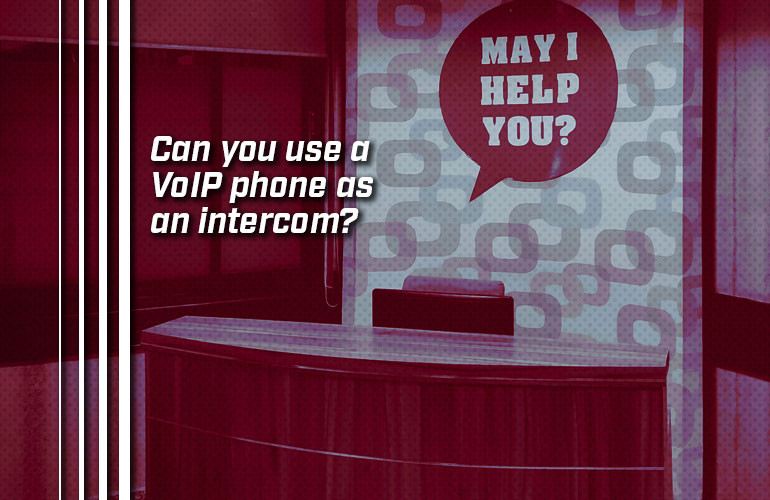Yes, you can use a VoIP phone like an intercom. An intercom call on a VoIP phone means the receiving phone automatically answers the call. You can also do the reverse, that is, setup a phone to auto-answer calls.
These features may not be available on every VoIP phone and may be dependent on the VoIP phone system, rather than the phone itself.
In this blog, we give examples of intercom and auto-answer from three leading VoIP phone manufacturers: Grandstream, Poly, and Yealink.
We’re not going to give full instructions, because it varies from phone to phone and from phone system to phone system, and may not be available everywhere.

Intercom mode on a VoIP phone
Setting a VoIP phone call to intercom mode means that the receiving phone will automatically answer a call.
When would you use intercom mode? It’s primarily used when you have someone who will reliably be at a phone who needs to be reached quickly, like, for example, a receptionist who you know will be at the front desk. You can setup the receptionist’s extension as an intercom call, so you’ll always be able to reach them. Or you might setup an intercom extension in a school for the principal’s office to always be able to reach a particular room. Or the head office might intercom call a phone on the factory floor. These are just a few examples.

With Yealink phones, intercom calls will play a warning tone on the receiving phone, then be answered using the speakerphone by default. The receiver can choose to use the handset or a headset.
If the receiving phone has an active call, the intercom call will be answered once the active call is over by default. Or you can set it to barge, which means the intercom call will automatically be answered and the active call will be placed on hold.
Yealink T33G is an entry-level VoIP phone with a color display. When you set an extension to be in intercom mode, that extension will conveniently appear on T33G with a walkie-talkie icon. You can tell the extension’s status, because the walkie-talkie icon will be green (available) or red (busy).

With Grandstream phones like Grandstream GRP2612, it’s very similar. When you place an intercom call, the warning tone that plays for the receiving phone is on by default and the call is only answered automatically when the receiving phone doesn’t have an active call. You can disable the warning tone and enable call barge for intercom calls. You can mute the intercom call automatically, which might be of use in more sensitive locations.

With Poly phones like Poly Edge E100, you can set a button to Intercom. When you press Intercom, then dial a phone number or a contact from your list, the receiving phone will play a tone and then answer the call.
All three phone manufacturers also offer auto-answer, which is exactly what it sounds like: the phone automatically answers incoming calls. Many of the same defaults and options are available.
With Poly phones, for example, calls are automatically answered via the speakerphone. You can set a certain number of rings before the call is answered.
One final thing, if you’re curious about auto-dialing, which is the opposite of auto-answer, we covered that recently in our blog: What is a VoIP hotline phone? Auto-dialing means a phone automatically dials an extension when a user picks up.