The Evolve2 Series features Jabra’s most advanced headsets yet. Perfect for use in the office or at home, the series enables hands free communications with music quality audio. The headsets feature angled earcups designed from hundreds of biometric measurements for maximum comfort. The series includes wired (USB-A or USB-C) or wireless (Bluetooth) options — with Microsoft Teams certified models for seamless integration with the workplace productivity platform. Here’s a quick breakdown of the series.
Jabra Evolve2 65 is a wireless headset for effortless communication — use it with a computer, tablet or smartphone. The advanced battery efficiency technology combined with performance optimizations provides an amazing 37 hours of juice — all day use, and then some. Fast charge the headset for 8 hours of life in just 15 minutes.
For elite users who want a premium experience, look to Jabra Evolve2 85. Evolve2 85 is an executive class Bluetooth headset with ultra-comfortable over the ear headphones with incredible digital hybrid Active Noise Cancellation technology — immersive. The 40 mm speakers and support for the AAC codec mean hi-fidelity audio performance on calls or for media.
For everyday workers who need a reliable headset with consistent, high quality performance, Jabra Evolve2 40 is your man. The simple USB connectivity makes it a plug and play solution for professional hands free communications.

All the headsets in the Jabra Evolve2 Series feature an improved digital chipset, which means enhanced performance with headroom for future improvements.
How do you access future improvements? By upgrading firmware.
And how do you do that?
With Jabra Direct.

Jabra Direct
Jabra simplifies the firmware upgrade process. All you need to do is use Jabra Direct.
Jabra Direct is a free application for Windows or macOS. Follow this link to Jabra’s website to download Jabra Direct >
Using Direct, you can change settings for features like IntelliTone to protect your ears, adjust the equalizer to improve audio for your use-case, enable presence synchronization with compatible softphones and more.
Direct also allows you to easily keep your headset’s firmware up to date.
How to update Jabra Evolve2 firmware using Jabra Direct
Open Jabra Direct.
Go to the Updates tab:
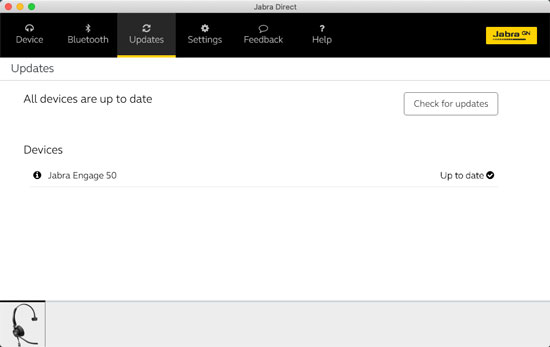
(You can see that we keep our headsets up to date!)
If there is an update available, click Update and follow the instructions. Make sure you don’t unplug the headset while the firmware is being upgraded.

Why upgrade headset firmware?
Updating firmware is important. Why?
With regular firmware updates, Jabra adds or improves features, enhances stability and performance, ensures security and compatibility, and fixes bugs.
Here are some examples of features from recent Jabra Evolve2 firmware updates:
- Improved microphone performance and motion sensor sensitivity
- Optimized audio performance
- Enable manual control of Busylight, i.e., you can now turn it on or off when not on a call
For these reasons and more, you should update your Jabra Evolve2 headset firmware.

