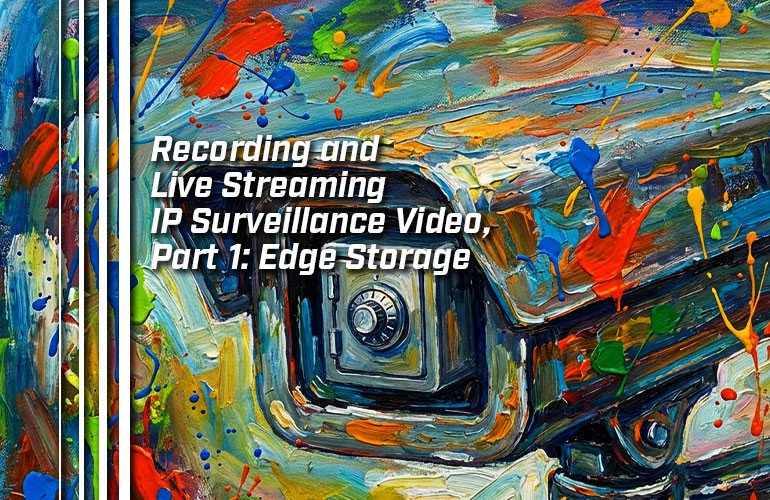This post is the first part of a three-part series on recording and live streaming surveillance video from IP cameras. It covers edge storage. Here are the other two parts:

You have eight security cameras covering every aisle of your hardware store, plus the register, plus the front and back doorways. You’re protecting the family business.
Setting up cameras is only one part of the physical security solution.
What do you do with the video? Eight video feeds — where does all that data go?
You have two options: record and live stream. With recording, you have two options: edge storage and centralized storage.
These options aren’t mutually exclusive. In fact, you can do all three at the same time.
How do you record IP camera video? What are your IP camera live streaming options? How do you make IP camera video feeds more efficient?
In this blog, we cover edge storage.
With everything we talk about in this blog, feature availability is dependent on the cameras and video management software (VMS) you use. Not every feature we mention will be available for every camera and/or camera system.
Let’s get into it!

How to Record IP Surveillance Video?
With network-connected cameras, you no longer need shelf after shelf holding row after row of VHS tapes with masking tape labels. These days, it’s oh so much easier.
There are four methods to record surveillance video from an IP camera:
- SD cards
- Network video recorder (NVR)
- Custom network-attached storage (NAS) system
- Cloud recording
The first method — SD cards — is for storing video in the camera itself. The other three methods store video through the network. We’re covering all three of those in the blog next week.
For now, we’re covering the first: edge storage.
Storing Surveillance Video in Camera
Many IP cameras have an SD card or microSD card slot for storing surveillance video locally. This setup is often referred to as edge storage.
(In case you were wondering, we’re not aware of any professional IP cameras with integrated storage. They all require an SD card or similar flash memory unit.)
A quick heads-up: not every SD card is compatible with every camera. You’ll want to verify compatibility and also ensure that the SD card’s performance matches the camera’s requirements. For example, if you want to store 4K Ultra HD surveillance video, you’ll need an SD card that supports the necessary speed and bandwidth.
Benefits of SD Cards for IP Cameras
What are the benefits of storing video in camera vs storing video through the network?
When you use edge storage on an SD card for primary storage, you reduce the need for additional recording devices, which can lower costs and bandwidth requirements.
Edge storage can also improve video analytics, if the camera is powerful enough to run analytics itself.
This storage arrangement improves analytics because the camera can use uncompressed video for analysis before storing or transferring more efficient, compressed video.
The arrangement can provide quicker results and be more reliable, because no transfer of data through the network is necessary.
Using edge analytics can also reduce bandwidth and storage load. The camera analyzes the video feed immediately and only transfers evidence of meaningful events.

When to Use Edge Storage in an IP Camera
When should you use an SD card to store surveillance video? There are three scenarios where in-camera security video storage shines the most:
- Remote or onboard cameras
- Limited network bandwidth
- Recording redundancy
If the camera is in an area with fluctuating network access or no network access at all, local storage is necessary.
For example, a security camera on a bus cannot be guaranteed to have consistent network connectivity. Store high-quality video in camera on an SD card — that’s the answer.
With some camera systems, you can set it up so the camera records video locally when the bus is in transit, then automatically transfers the recordings to centralized storage when the bus is back at home base. This method combines the best of both worlds: edge storage to combat limited bandwidth, centralized storage for expanded storage capacity and easier video access.
Local storage is also necessary to record high-quality video in low-bandwidth scenarios.
For example, with many security camera systems, you can stream live video feeds to a smartphone app; however, you might not be able to see the video in maximum resolution this way. Use the mobile app for live viewing and an SD card to store the original, high-resolution video.
Massive installations like city-wide surveillance systems are similar. They have such high bandwidth demands it can be impossible to view a live feed in anything but low-resolution. Stream low-resolution video through the network, store high-resolution video in camera — it’s a great solution.
These last two examples get at the third scenario where edge storage shines: redundancy. For mission-critical surveillance, it can be a good idea to have two (or more) storage locations. This improves the chances you will never lose vital evidence.
Redundant storage also means, in the case of a network failure, the camera will still be recording video. You’ll never go without evidence.
Disadvantages of Using Edge Storage for Surveillance Video
There are, however, disadvantages to using local edge storage for surveillance video:
- Limited storage capacity
- Vandalism
- Environmental challenges
While microSDXC cards with 1 TB storage capacity or more are now common, the storage capacity of an NVR, NAS, or cloud storage solution is vastly greater. A typical solution is to have an SD card that writes over stored video when storage limits are met or after a specific period of time to comply with regulations.
This limited capacity is why many people choose a hybrid system that uses both edge storage and centralized, network storage.
Another disadvantage is vandalism. Bad actors could break into the camera and steal the SD card. If you rely only on an SD card, your video evidence could be lost. IP camera manufacturers combat vandalism and theft in many ways, but, at the end of the day, it’s always a risk.
Environmental challenges can also be a problem. While surveillance-grade SD cards are often built to withstand extreme temperatures and other environmental challenges, it may still be the case that the SD card isn’t as robust as it needs to be.
Surveillance-grade SD cards like those produced by Axis are optimized for the demands of video surveillance. They support more cycles of writing and erasing data than consumer-grade SD cards, withstand environmental challenges better, offer professional security, and more.
Of course, edge storage is only one method of recording video from IP cameras. Come back next for how to record IP surveillance video through network storage devices and cloud storage!