When thinking about using a video conferencing microphone, you usually think about how your voice sounds to the far-end. How well does a microphone pick up your voice and transmit it to the other end of the video call?
Professional video conferencing microphones are great at doing this, making your voice sound rich, full, and natural while cancelling out background noises and distractions.
But what about the people in the room with you?
In large conference rooms, large boardrooms, training rooms, and auditoriums, it can be hard for everyone in the room to hear what the people in the room are saying.
You don’t want a presenter to be shouting so people in the back of the room can hear their quarterly update. You do want someone asking a question about the presenter’s chart to be heard by everyone in the room.
Not to worry. When properly set up with the correct equipment, your video conferencing system — its microphones and speakers — can help people in the room hear the conversation better.
How? The answer is two related concepts: sound reinforcement and voice lift.
Both systems involve picking up audio within a room, then broadcasting that audio within that room — without feedback.
In this blog, we explore sound reinforcement and voice lift as implemented in conference rooms, board rooms, and similar large business communications spaces. All of this information applies to any type of business room, but we’re using video conferencing rooms as our example.
Let’s get into it!
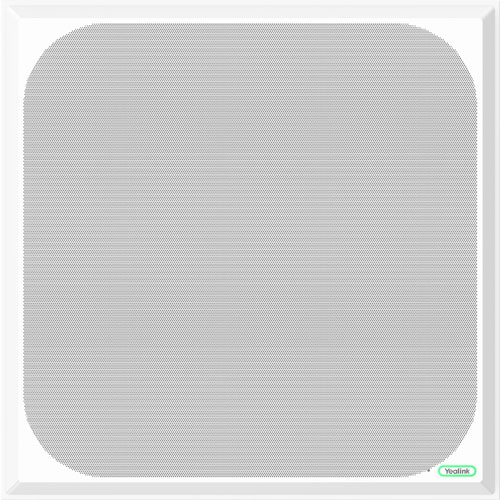
Sound Reinforcement and Voice Lift for Business Communications
Sound reinforcement and voice lift are similar but distinct. This distinction is important, but, when shopping for this type of equipment, the general term is sound reinforcement equipment.
Sound reinforcement refers to audio being picked up from a single location in a room, which is then broadcasted back to the whole room. Think of a presenter at the front of a room. A sound reinforcement system has a microphone system that picks up the presenter’s voice from a consistent location, likely the front of the room.
In essence, a sound reinforcement system for business replaces having a presenter use a microphone, whether that’s a handheld microphone, a lapel microphone, or a microphone on a lectern or stand. Instead, for example, you could install ceiling microphones for sound reinforcement. The presenter then doesn’t need to worry about their own microphone — the whole experience is both streamlined and feels more natural.
Voice lift refers to audio being picked up from multiple locations in a room, which is then broadcasted back to the whole room. Think of audience members asking questions in a large room. It can be hard for everyone to hear the questions, and the audience members aren’t asking questions all from the same location. In this case, you need a microphone system that can pick up voices from anywhere an audience member might be sitting.
Sound reinforcement is one location to the whole group; voice lift is many locations to the whole group. Both systems ensure that everyone within the room can hear what needs to be heard.
Sound reinforcement and voice lift are only necessary in situations where it can be hard to hear what everyone is saying.
In a small conference room with six people sitting at a table, you don’t need to worry. Everyone in the room will be able to hear what their coworkers are saying.
But in larger rooms, hearing what your coworkers are saying can be difficult. And this is true even if you have a professional installed audio system of microphones and speakers set up that use beamforming arrays to pick out voices and transmit them to the other end of the video call.
When it comes to video conferencing, in most cases, sound reinforcement is less important than voice lift. That’s because sound reinforcement is for single speakers, like presenters. The scenario is rare when you’ll have a video call with a presenter in a large room with a group present in that room broadcasting to someone or another group on the far end. It’s not unheard of, but it’s not common.
Voice lift, on the other hand, can be very useful in many situations. The scenario is common when a group of people will be conversing with another group of people in a virtual meeting. Video conferencing is a business fact today.
And if that video conference happens in a large room? Voice lift can help.
So how does voice lift in conference rooms work?
We’re not going to get technical here. We’re just introducing the topic.
Essentially what you do is divide the microphones and speakers in a space into different zones. Each zone corresponds to an area within which a meeting participant will be able to hear nearby people without requiring amplification. After all, you don’t need to have what your neighbor is saying played back to you.
If sound is picked up by microphones from one zone, it is played on speakers in all the other zones.
Voice lift speakers in business spaces aren’t set to be loud, because that would be distracting and unnatural. It’s more of a subtle experience. The people in the room should just be able to hear better without really noticing that speech is being played over speakers to them.
That’s the basic system!

Let’s use the Yealink Skysound system as a concrete example of how this system might work.
This installed audio solution lets you customize up to eight zones, which you can use as part of a sound reinforcement or voice lift system for business.
It starts with Yealink CM50, a ceiling-mounted microphone. How does a single device pick up voices in eight different zones? We called CM50 a microphone, but in truth it’s a 127-microphone array. Yes, 127. And these 127 microphones let it uses beamforming technology to pick up voices in different zones.
Beamforming simply means that a microphone array interprets differences in pressure as sounds hit the microphones to determine where that sound is originating from. It then focuses in on that source — that focus is the “beam” in beamforming.
Because CM50 has so many microphones, it can train different sets of microphones on different areas, thus giving you up to eight beamforming microphone arrays in one device.
And because CM50 is purpose-built for business communications, it is listening for human speech. The beams form to focus on speech — not the noise happening around — so it doesn’t pick up all those other noises like paper crinkling or footsteps or keyboard strokes. Acoustic fence technology limits its pickup range even more by eliminating sounds coming from a customizable distance away.
On top of which, CM50 uses AI-based sound optimization to improve audio quality even more by reducing noise and cancelling reverberations.
For speakers with this Skysound system, you use Yealink CS10-D. This is a ceiling speaker with 5.7-inch woofer and 1.1-inch tweeter. It’s built specifically for meetings, for helping everyone understand conversations.
And to process all the audio traffic, you use Yealink AP08. This is a hardware digital signal processor that can handle 16 Dante audio inputs and 16 Dante audio outputs with 8 channels featuring dynamic acoustic echo cancellation (AEC). It lets you configure audio routing and customize the installed audio system for your purposes.
Which in this case is voice lift.
And because Yealink builds video conferencing equipment that integrates with the Skysound system, you can have video conferencing cameras and more as part of a single, integrated audio/video solution.
Not bad, eh?

Voice lift systems sound pretty great, but there are two big problems that the system needs to deal with: feedback and gain.
We all know feedback from Jimi Hendrix. It happens when a microphone picks up sound coming from a speaker, then transmits that sound to the speaker, which plays it again, which amplifies it, and so on and so on — a feedback loop.
The result is a shrieking or howling sound that’s horrible — unless you’re a rock guitarist, perhaps.
You need to get rid of feedback in a voice lift or sound reinforcing system in business spaces. There are several ways to deal with the problem of feedback.
Yealink uses two methods of feedback suppression with CM50.
First, a dynamic feedback suppression algorithm interprets the sound produced by a speaker as a reference signal and eliminates it from being transmitted to the speaker again by the microphone.
Second, it uses a frequency shifter. This is a very common method of feedback elimination. If feedback is caused by the same sound being played over and over again, what if you modify the sound, so a loop never has the chance to start? Frequency shifting is subtle. The sound isn’t changed enough to be noticeable, but just enough to stop the feedback loop.
Gain is the other problem. Gain refers to the amount of amplification a system applies to a sound transmission before playing it. When you speak into a microphone, your voice sounds much louder. The system is amplifying your voice — gain.
Sound reinforcement and voice lift systems need to amplify voices — but only so much. If they amplify voices too much, feedback occurs. This is where we get into the ratio of Potential Acoustic Gain (PAG) and Needed Acoustic Gain (NAG).
PAG refers to how much a sound can be amplified before feedback occurs. NAG refers to how much a sound needs to be amplified for the listener that’s furthest from a speaker.
When setting the system up, you always want PAG to exceed NAG — otherwise, the potential for feedback is high.
All this means that to install a voice lift system to a professional standard, you’re going to need to do some calculations.
Thankfully, Yealink makes the calculations easy. The Yealink Skysound Deployment Tools website (external link) includes a PAG/NAG Calculator. (Skysound is Yealink’s name for their installed audio solutions.)
You just need to enter the distances between speakers and listeners and how many microphones are being used. You also enter a preferred stability margin, that is, how much you want the PAG to exceed the NAG. Yealink recommends a stability margin of 6 dB or more.
After you’ve entered this information, the calculator will tell you if the PAG exceeds the NAG and by how much. You can adjust the system accordingly.
For a professional-grade voice lift system for video conferencing, you have to do this work.
But the reward for the work is great. Everyone will be able to hear what’s being said. Sound reinforcements systems and voice lift systems improve business communications in large conference rooms.

