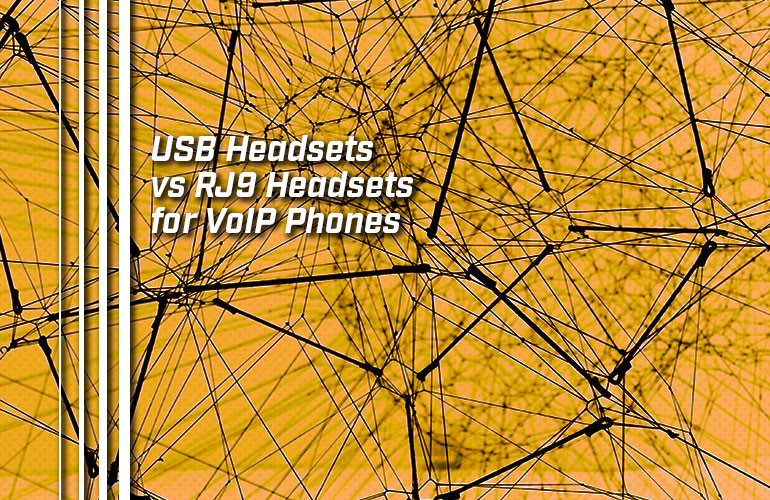When it comes to Wired Headsets, there are two primary varieties: USB and RJ9. In this blog, we’re going to break down the differences between USB and RJ9 headset connections.
Wired headsets are simple to use and more budget-friendly than wireless headsets. For this reason, many workers rely on them for everyday business communications. Home office workers, who balance affordability, reliability, and simplicity with their technology, find wired headsets an excellent solution.
On top of wired connectivity of the headset itself, there’s also the issue of connecting a wireless headset’s base with a phone, which we get into at the end of this blog, because it presents the same choice.

USB Headsets
What do we mean when we say “USB headset”? A USB headset is a wired headset that connects to a device via a USB plug. (The term is not used, typically, to refer to a wireless headset that connects via a USB dongle.)
USB Headsets are often perceived to be headsets for computers only, but many VoIP desk phones also have a USB port that supports a USB headset. (Keep in mind, however, that just because a VoIP phone has a USB port doesn’t mean that that USB port supports a headset.)
When it comes to headsets, there are two types of USB to know:
- USB-A. USB-A is the older, larger, rectangular, non-reversible USB plug. It’s still the most common USB type. If you see just “USB” without the USB type listed, it’s probably USB-A. Most VoIP phones that have a USB headset port have a USB-A port, although there are a few that have a USB-C port.
- USB-C. USB-C is the newer, smaller, pill-shaped, reversible USB plug. It’s the type popularized by Apple on newer Macs and is used for pretty much all Android phones now.
Always make sure you’re getting the USB type that works with your devices!
The advantages of USB headsets are many, but here are perhaps the two most important:
- Simplicity. USB headsets are plug-and-play devices. Plug the headset into the computer’s or phone’s port and it’ll work (even if you might need to select it as the audio input/output device).
- Interoperability. Because USB is an open standard, you can use a USB headset with basically any device that has the correct USB port type. This means you can use the same headset with multiple devices, which means you don’t need to worry about replacing the headset if you get a new VoIP phone or computer, for example.
Many USB headsets have integrated call controls, which are located either on an inline controller or one of the headphones. These call controls simplify the communications process, although not every potential call control feature supported by the headset might be supported by every platform.

RJ9 Headsets
RJ9 headsets use the same plug that a standard telephone handset uses. RJ9 refers to a telecommunications standard, RJ standing for “Registered Jack.” RJ9 ports are also known as 4P4C, RJ10, RJ22, or simply “modular” ports. But we’re going to use RJ9.
Wired RJ9 headsets are the traditional headsets. Almost every VoIP phone will have two RJ9 ports: one for the handset and one for the headset.
The primary advantage of an RJ9 headset is that it’s budget-friendly. It connects by plugging into the headset port and, typically, you answer a call by pressing the headset button on the phone.
QD (Quick Disconnect) cables are useful for RJ9 headsets. These adapters let you disconnect the headset cable while on a call without hanging up. Instead, the call is placed on hold. You can then, for example, walk away from your phone to ask your manager a question, go back, reconnect the headset, and pick up the conversation.
The big issue to know here is compatibility. Contrary to the universal compatibility that a USB headset gives you (the U stands for Universal, after all), QD cables are much more specific. Long story short: triple check that your QD cables are compatible.

Connecting a wireless headset base
We wanted to end with a few words about connecting wireless headsets to VoIP phones. Particularly with DECT headsets, it’s actually the headset base that connects to a VoIP phone.
Headset bases also connect via either USB or RJ9. With USB connectivity, there are no additional issues to worry about beyond what we talked about above.
With RJ9 connectivity, which many wireless headset bases use, there are more issues.
Most users will want to be able to use the call controls on the wireless headset. To enable wireless call control on a headset whose base connects via RJ9, you need an EHS (Electronic Hook Switch) Cable or Adapter.
EHS cables are very specific to phone models, so compatibility is a big issue. Here are a couple examples.
Many users loved the Plantronics CS510 headset because of its flexibility. Its base could be connected to a phone in the standard way via the headset jack, and if you wanted to enable wireless call control, you needed an EHS cable compatible with whatever phone model you had. But the CS510 base could also be connected to the phone’s handset jack, in which case you could answer calls via manually lifting the handset or by using a handset lifter (a device that lifts the handset out of the hook for you).
Plantronics CS510 has been replaced by Poly Savi 7210, which offers the same options for connectivity: headset jack or handset jack. (Plantronics and Polycom merged in 2019. The combined companies rebranded as Poly, so Plantronics headsets are now Poly headsets.)
Yealink offers the Yealink EHS35 Cable, which enables wireless call control on Yealink T3 Series IP Phones with Yealink WH62 and WH63 Wireless Headsets. It also enables audio, but not wireless call control, with a huge range of third-party phones — including Avaya, Poly, Grandstream, Snom, and Fanvil — using those wireless headsets.
You can see how important it is to triple-check compatibility with wireless headsets and VoIP phones!
We understand: it’s confusing. If you have any questions, get in touch with our experts. Call 888.201.9056 today. We’re here to help!