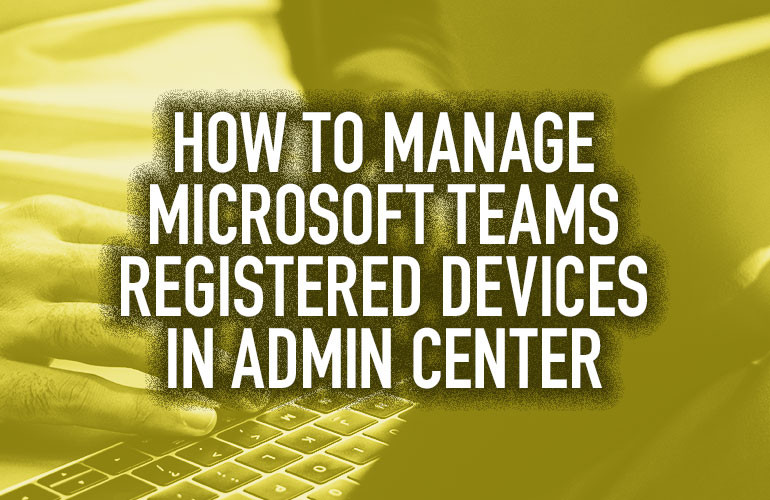Microsoft Teams has developed into a professional communications system with granular control of devices, including phones, collaboration bars and more. The Microsoft Teams Admin Center gives you centralized control of all the devices on your Teams system. But because there’s so much you can do, there’s a lot to learn.
In our last video, we covered Configuration Profiles for Microsoft Teams Devices. Configuration profiles let you customize settings and features. You can do much more in the Microsoft Teams Admin Center than change device settings.
In this video, we go into managing devices that are registered to Microsoft Teams in the Admin Center. It covers a variety of topics, including:
- How to view a device’s call history with detail for troubleshooting
- How to check on firmware versions and update
- How to set automatic updates
- How to organize the devices
Watch the video: