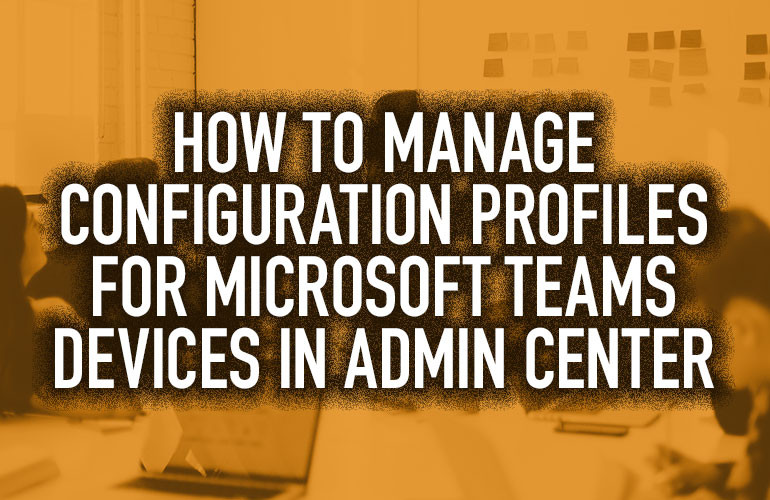As Microsoft Teams is becoming more and more popular in the workplace, Microsoft is expanding its capabilities. It started as a corporate chat application. Now it’s a full-fledged business communications platform with support for Microsoft Teams Certified phones like Yealink MP54 for Teams.
But with expanding capabilities comes increasing complexity, making it harder to figure out how to manage your devices.
Not to worry: One of our VoIP engineers recorded a clear explainer of how to manage configuration profiles for your MS Teams devices in the Teams Admin Center. Configuration profiles give you granular control to enable or disable settings and features for each device.
Watch the video: