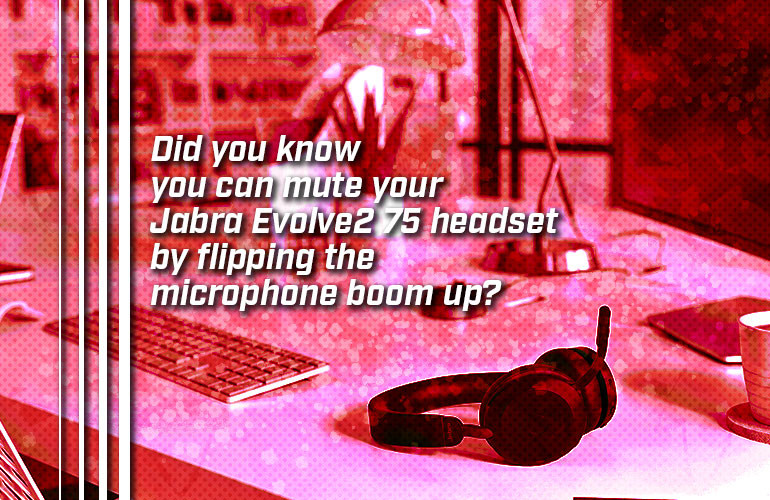Jabra has always engineered its products to outfit users with cutting-edge technology accompanied by ergonomic design. More recent models of Jabra headsets such as Jabra Evolve2 40 and Jabra Evolve2 65 have incorporated features that boost your work performance and keep you at the top of your game. The same holds for the brand new Jabra Evolve2 75, too.
When using your headset in a noisy or crowded office, you have to know how to mute it.

How to mute Jabra Evolve2 75 headsets
On the new Jabra Evolve2 75 headsets, all you need to do to mute the microphone is to flip the boom arm upwards.
When the boom is flipped up, your Jabra headset automatically mutes the microphone. You can use this handy trick when talking to a supervisor, asking a question or having to sneeze! When you’re ready to unmute, just flip the boom back down.
If you’re using the headset with the microphone boom, you can also answer a call by flipping it down. Jabra works to make your life simpler.
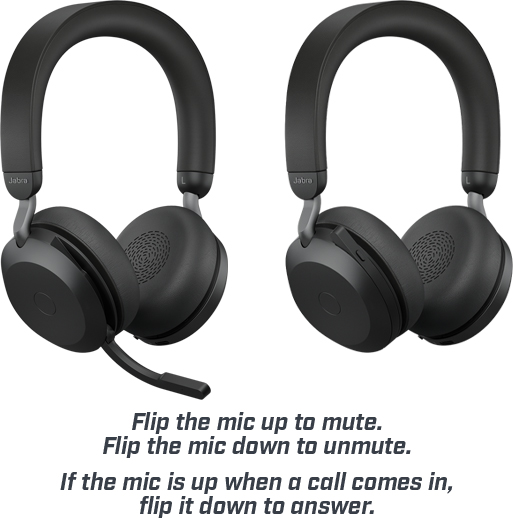
Alternately, you can mute and unmute the microphone of the Jabra Evolve2 75 by pressing the button on the microphone boom.

To learn more about Jabra’s product portfolio and how their headsets can work for you, give the experts at IP Phone Warehouse a call at 888.201.9056 or shoot us an email at service@ipphone-warehouse.com.