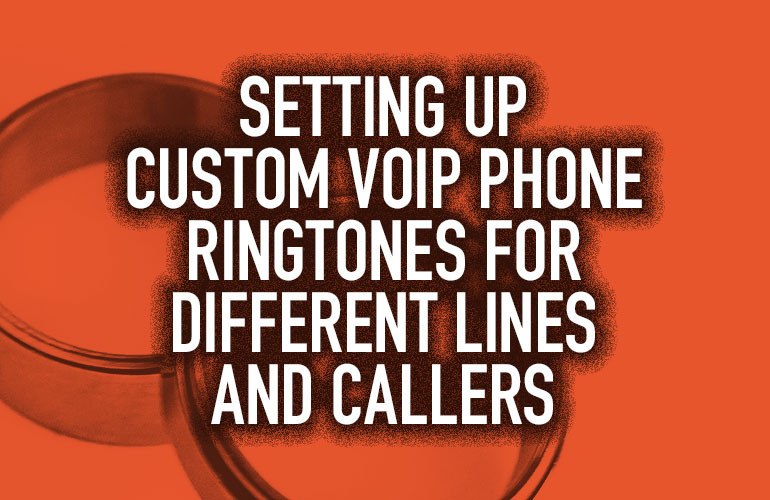The style, look and feel of VoIP phones has not changed drastically over the years but there has been a continuous evolution of new features. IP phones offer many unique features that users can benefit from. One of these great features is the ability set up custom ringtones. This is one way that you can make your office phone truly yours.
Whether you switch the ringtone for all calls or assign custom ringtones for your frequent callers, you can personalize your phone the way you want it.
A common reason to change the ringtone is to distinguish internal company calls from out of house or customer calls. By customizing the ringtones, you’ll know how to address the party on the phone without needing to look at the caller ID or even be near the phone. You’ll know when you need to run back to your desk for a customer or when to take the call while on the move if you have a wireless VoIP phone or headset.
For many VoIP phones, you can access the ringtone feature by going to Settings and finding Ringtone or Ring Type. Select from available ringtones for easy customization. Find the one you like the most and adjust the volume appropriately. Here are couple specific examples.

Ringtones for Yealink IP Phones
Yealink MP58-WH Microsoft Teams Phone with BTH58 Wireless Bluetooth Handset lets you answer calls while away from the actual phone. Its wireless handset has a hook switch key for answering and ending calls without needing to physically hang up the phone.
By differentiating between internal and external calls, you can streamline your workflow. Here’s how to set a custom ringtone on a Yealink MP58:
On the home screen, tap your initials in the top right of the display, which brings you to the Settings menu.
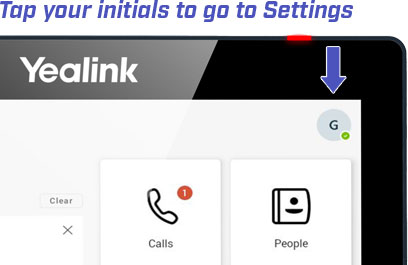
Tap Calling.
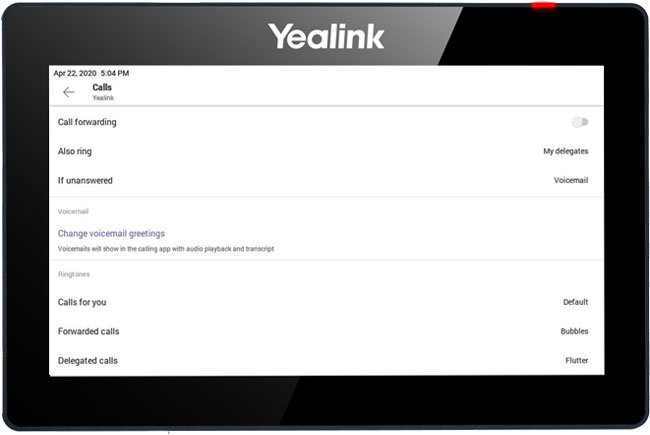
In the Calls menu, you can change your ringtones based on three scenarios: “Calls for you,” “Forwarded calls” and “Delegated calls.” These help you organize your workflow better and prepare for the call coming through.

Ringtones for Grandstream IP Phones
Another phone with a unique feature is the Grandstream GRP Series of IP Phones like the GRP2614. This series allows the user to set ringtones based on caller ID. You can change the ringtone for certain number patterns, allowing your phone to have different ringtones when called by different numbers, letting you create patterns that can improve worker productivity. When used with a wireless headset, you can work on the move and know who to expect on the other end of the line.
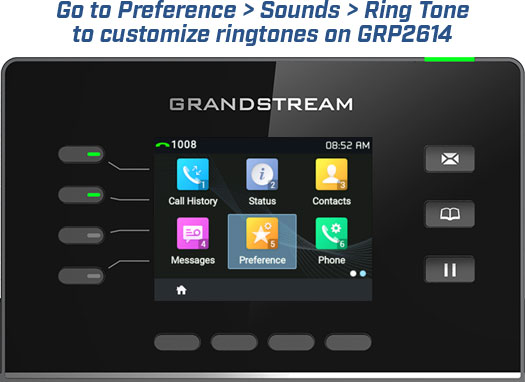
Lastly, a popular option for workers is uploading a custom ringtone to their phone. This can be a bit more difficult with older phones but with newer phones the process can be much easier. If you have access to the admin account controlling the phone, customization can get a bit confusing so make sure you consult the user manual of the phone you’re working with.
Whether you are looking to get rid of the old ringtone or create your own ringtone with your favorite song, IP Phone Warehouse can help you find the perfect phone!