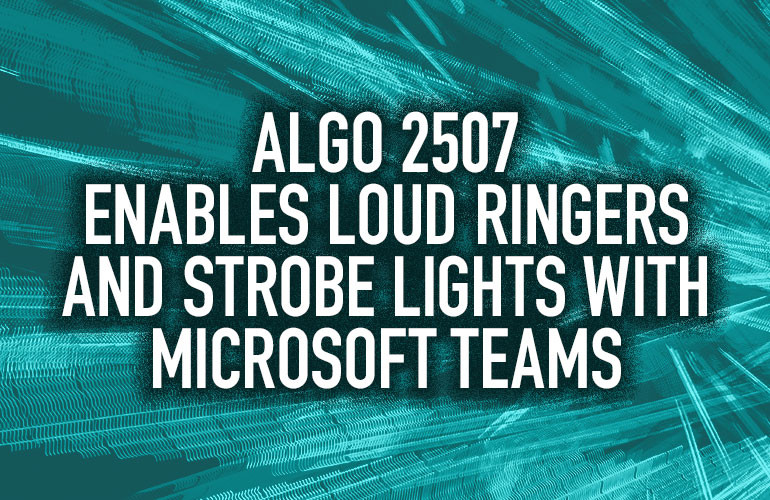For many businesses, Microsoft Teams is now the go-to solution for communications. And why not? It’s a complete unified communications platform. You not only get its original workplace chat, but also video conferencing, content sharing, phone calls and so much more.
Because you can now use Microsoft Teams with a desktop phone, you’ll want the full functionality of a traditional IP phone. Among much else, this means meeting accessibility standards and being useful in edge cases.
For example, a phone’s regular ringer doesn’t do the job in a sound-sensitive environment like a courtroom or maternity ward. Or you could want to improve accessibility in locations with hearing challenged individuals. A visual alerter like the Algo 8138 SIP Strobe Light that blinks when a call or other notification comes through is an excellent solution for such environments. Can you connect a strobe light to a Microsoft Teams phone?
Another less common scenario is a factory floor, where it’s too loud for a typical phone’s ringer to be heard. In cases like this, people use a loud ringer like the Algo 8180 SIP Audio Alerter. A loud ringer is a dedicated speaker that amplifies the ringtone so you can hear the call even in noisy environments like a kitchen or factory. Or you can use a standard paging speaker like the Algo 8188 SIP Ceiling Speaker as a loud ringer, helping you to extend the use of your infrastructure. Can you use a loud ringer with a Microsoft Teams phone?
If you want to use Microsoft Teams in edge cases like these, how do you do it?
Enter the Algo 2507 Ring Detector.

What Is Algo 2507 Ring Detector?
Algo 2507 is a ring detector, which means it connects to a phone and when a call comes in, 2507 relays the call signal from the phone to a speaker, loud ringer, strobe light and so on. Algo 2507 does this by connecting from the phone’s RJ9 headset jack to the Algo endpoint. We cover compatibility below.
You can even daisy-chain multiple Algo endpoints together, so the ring signal is relayed to more than one endpoint at once, which is highly useful in very large spaces or places with lots of obstacles like a warehouse. In other words, the system is highly scalable.
Best of all, Algo 2507 doesn’t require an additional registration, so you don’t have to pay for an extra line, saving you money.

Algo 2507 Microsoft Teams Ring Detector
Algo 2507 has been designed to work with Microsoft Teams. (It doesn’t have to be used with Microsoft Teams.) As of right now, Teams doesn’t natively support SIP endpoints, which means setting up a loud ringer or strobe light can be challenging. You might have to jury-rig something together.
The 2507 ring detector saves you that effort, so when you get a Teams call, you know it will be directed to the proper audio or visual alerter. Using Microsoft Teams for edge cases is now much simpler.
All you need to do is connect a compatible Algo IP endpoint to your network using a standard Ethernet cable and to Algo 2507’s terminal block using the included cable. Then you connect the ring detector to the RJ9 headset jack of a compatible Microsoft Teams phone using the included handset cord. The ring detector is powered through the Algo IP endpoint.
That’s the basic procedure! For full details on how to set it up, check out the Algo 2507 Installation Guide > [PDF]

Algo 2507 Ring Detector Compatibility
What phones work with Algo 2507? As of July 2021, Algo 2507 is compatible with the following Microsoft Teams Certified phones:
- Poly VVX Series
- Poly CCX Series
- Yealink T55A/T56A/T58A
- Yealink MP54/MP56/MP58
What endpoints work with Algo 2507? As of July 2021, Algo 2507 is compatible with the following Algo IP Endpoints:
- Algo 8128 SIP Strobe Light
- Algo 8138 SIP Multicolored Visual Alerter
- Algo 8180 SIP Audio Alerter
- Algo 8186 SIP Horn Speaker
- Algo 8188 SIP Ceiling Speaker
- Algo 8189 SIP Surface Mount Speaker
- Algo 8198 IP PoE+ Ceiling Speaker
- Algo 8196 IP PoE+ Horn Speaker
- Algo 8301 Paging Adapter & Scheduler
The Algo endpoints must be running firmware v. 4.1 or higher.