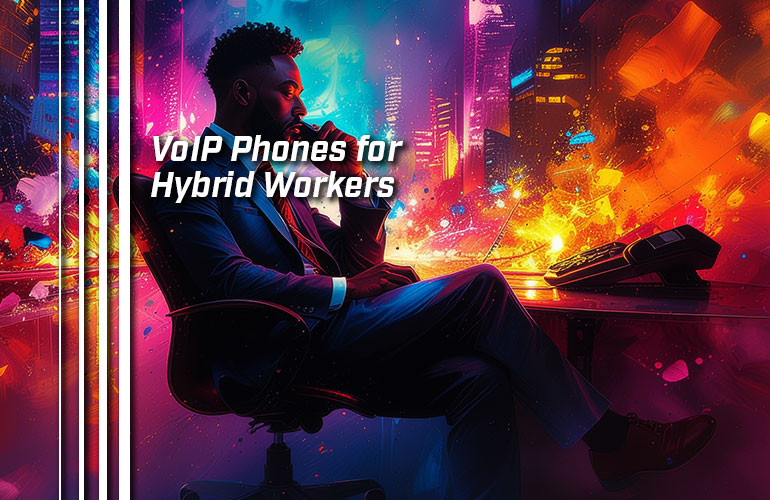Hybrid work is great!
The comfort of home, the collaboration of the office — the best of both worlds. And, when compared with being in the office five days a week, people love it.
You might be surprised to learn that, in the US, hybrid work is the new normal.
It’s true. According to Gallup (external link), in the US in 2025, 52% of full-time jobs that are remote-capable now use some sort of hybrid work arrangement.
These arrangements also produce, marginally, the highest wellbeing score with more employees reporting that they’re thriving compared with 100% remote or 100% on-site.
Significantly more people prefer hybrid work (60%) to exclusively remote (33%) or exclusively remote (just 6%). Why?
Hybrid work improves work-life balance, is a more efficient use of time, leads to less burnout, and so on.
Among the primary challenges, however, is a feeling of decreased team collaboration and reduced cross-functional communication.
So, whether it’s coffee badging — checking in at the office, then leaving right away to work remotely — or spending four days at the office and Friday at home or working from a favorite café on quiet Tuesday mornings, you need a professional communications setup to improve team collaboration.
In this blog, we provide a comprehensive review of the VoIP phone features that are best for hybrid work arrangements — at home, in the office, and elsewhere.
Let’s get into it!

A VoIP Phone That Travels with You
The balancing act of hybrid work is, when it comes to business communications, you need a solution that can be securely accessed at different locations without any drop in audio quality.
There are two methods to achieve this when using a physical VoIP phone:
- VoIP phones in multiple locations, often using hot desking in the office
- Softphone and headset
With both methods, your work extension, calendar, contact list, and so on must be accessible by a simple process.
It also must appear to people that you’re calling from the office and not using a personal phone number. This is very important: you don’t want to seem like a fly-by-night operation to a potential customer.
Thankfully, almost all modern VoIP phone systems, unified communications platforms, and cloud phone services support this feature.
If you use a softphone app on your laptop or smartphone, the answer is easy, because you’re just using the same app everywhere.
If you use a phone in multiple locations, you need to be able to login easily at each location. You need hot desking.

A VoIP Phone for Hot Desking
Hot desking is the industry term for when you have a phone that multiple people can use with their own accounts, rather than everyone sharing the same account. This works by people signing in and signing out of the phone.
Its primary advantage is resource efficiency. With hybrid work, you’re likely going to have people coming to work in rotations: some on Monday, some on Tuesday, and so on. If you never have everyone in the office at the same time, you don’t need dedicated space and dedicated devices for every person. Workers can share a phone — hot desking.
Even though they’re sharing a phone, however, they still get all their important business information with a minimum of fuss. It’s great!
When looking for a hot desking phone for hybrid work, the most important feature is, well, that the phone supports hot desking.
How it works varies. For example, if you’re using a compatible Yealink phone, your admin assigns a hot desking key, like a speed dial key. When you press the hot desking key, it gets rid of the previous configuration and lets you sign in to a pre-configured account.
With Microsoft Teams, it’s the same basic process: sign in and your profile with contacts, meetings, preferences, and so on are automatically populated.
With Poly Edge E Series phones, you can use a compatible app on a smartphone that supports NFC. The process is basically like paying with your phone at the grocery store: open the app, hold your smartphone near the Edge E phone, and you’re logged in.
While hot desking is very common, it’s still not supported by all phones or by all VoIP phone systems.
If you’re setting up a hybrid work environment in the office, make sure you buy phones that can support hot desking.
After that, you should emphasize simplicity. You probably won’t need a high-end phone; a more everyday type of phone will probably suffice. If you use headsets, you want a USB jack that supports USB headsets — plug-and-play. These sorts of features.
A final thing: some phones, like Poly Edge E Series phones, have integrated Microban antimicrobial protection, which can improve hygiene, considering multiple people will be using the same phone. (Let’s face it, no one is going to be wiping down the handset after every use.)
As a sidenote, you might be wondering, as we were, where the term “hot desking” comes from. It’s been around since at least the early 1990’s, but the term’s origin is somewhat obscure. It’s probably related to the naval concept of “hot racking,” which is when sailors who work rotating shifts share the same bunk at different times, but no one knows 100% for sure. There you go!
Hot desking only covers one side of the equation, though. What about when you’re working from home?

A VoIP Phone for the Home Office
In general, home office VoIP phones should be thought of as VoIP phones made simple, particularly if the phone won’t be used all the time as is the case with hybrid work.
If you’re working as a call agent, you’ll need enough lines and keys to suit your job. Because space tends to be more limited, you probably won’t want to use an extension module, so look for a phone that either has an integrated sidecar with a secondary display or for a phone that supports multiple pages of keys. Most phones nowadays support key pagination, greatly expanding the number of keys you get before needing an expansion module. Touchscreen phones in particular can be good for this: some offer over 200 out of the box!
All workers will want to have enough keys to quickly see coworkers’ status. This feature is often called presence: green for available, red for busy, yellow for away. Make sure your home office work phone fully supports the presence feature that your phone system offers.
After that, look for simplicity.
Most people aren’t going to want to run Ethernet cabling around their house, so find a phone that supports Wi-Fi.
Most people won’t have a PoE switch or PoE injector, so invest in the phone’s official power supply, which usually doesn’t come with the phone so must be purchased separately. When you use a phone with Wi-Fi (and not wired Ethernet connectivity), the phone will likely need to be powered by an external power supply, anyways.
That’s not all. If you’d like to know more about home office VoIP phones, check out our comprehensive review, “How to Find the Best Home Office VoIP Phone.”
Many home office workers prefer not to have a physical desk phone at all. Instead, they use a softphone.

When a VoIP Phone Is an App
Do you need a physical desk phone to have a pro-grade VoIP phone? No.
An increasing number of businesses use telephony applications or browser-based solutions for phone calls. These are known as softphones: software + telephone.
Every smartphone app for business communications is a softphone. You could, and many people do, use a softphone on your smartphone as your everyday VoIP phone. If you’d like to know the pros and cons, we wrote a whole blog about it: “Using a VoIP Desk Phone vs VoIP Smartphone App.”
Softphones offer a few advantages. You don’t need to buy a physical desk phone. Many young workers find apps much more familiar than physical phones. They’re not tied to any physical location. They can be used across all your devices more easily.
However, softphones also have disadvantages. For hybrid work, the primary disadvantage is sound quality.
Computers have bad microphones pretty much across the board.
Sound quality is extremely important for business communications. Good sound quality projects a positive image of your business to a client; a chaotic, staticky, noisy call is an automatic turn-off and makes people think you’re scammers. It also greatly improves comprehension, which is a big, big plus.
With softphones, the way to improve sound quality is to use a headset. For hybrid work, you’ll want a wireless Bluetooth headset or a wired USB headset.
Bluetooth headsets have the advantage of being wireless and connecting to pretty much any device, including smartphones and tablets. However, most, if not all, Bluetooth headsets require a dongle to connect to a computer, so be aware of that.
USB headsets have the advantage of being plug-and-play — the easiest headset to connect. Just make sure you have the correct USB plug type for your devices. (Many manufacturers now offer USB-C headsets with a USB-A adapter in the box, so you don’t need to worry about USB plug type at all.)
Whichever type of headset you go with, make sure it has professional noise cancellation, particularly if you like to work in a café or shared workspace.
If you’d like to know more, we’ve written two deep-dives on softphone headsets:
To finish, we wanted to point out that a hybrid worker can often use a hybrid phone solution: a desk phone and a softphone, depending on where work takes you.
Maybe you have a desk phone that you sign into at the office but use a softphone on your computer with a headset at home.
If your communications platform supports it and it works for you — why not have a double-hybrid work arrangement?