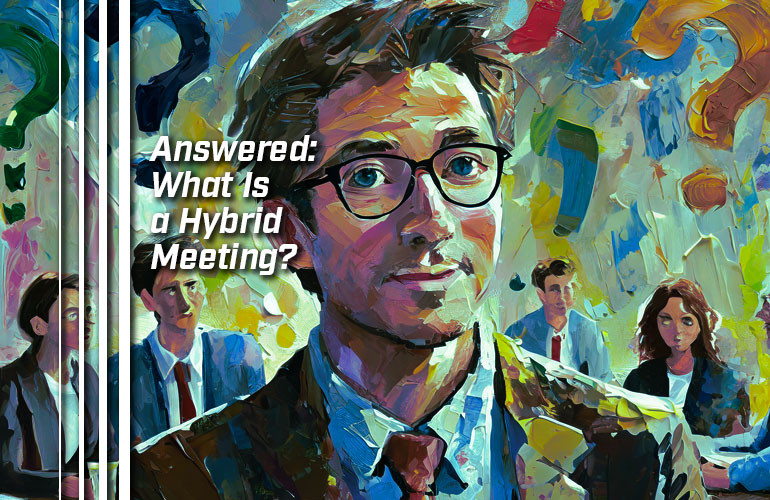In the post-pandemic world, the hybrid meeting is a business standard. But what actually is a hybrid meeting? How do you set up spaces to enable effective hybrid meetings that improve collaboration and lead to advancements in productivity? What devices should you be looking for when establishing a hybrid meeting space?
In this blog, we tackle all these question and more.
First, a clarification. In the business world, “hybrid” is a term that has two common meanings:
- Working in different spaces at different times, for example, working three days in the office and two days at home
- A video meeting in which the managing end consists of an in person group of participants located in a dedicated meeting space with remote participants calling in from a variety of locations using a variety of devices
In this blog, we’re referring to the second of these meanings: virtual meetings with participants in multiple locations, probably using a variety of devices. Let’s get started.

A Guide to Hybrid Meetings
When establishing an effective hybrid meeting ecosystem and shopping for hybrid meeting devices, the first question to answer is this: What meeting platform are you going to use? Microsoft Teams? Zoom? GoTo? Webex?
Some platforms — like Microsoft Teams and Zoom — have certification programs that guarantee device integration and performance.
We’ve covered Microsoft Teams Certified video conferencing devices extensively in blogs and buyer’s guides, including our clear, up-to-date Microsoft Teams Video Conferencing Equipment Buyer’s Guide. If you’re interested in Certified Zoom Rooms devices, a good place to start is our recent blog, “How to Build Your Own Yealink Zoom Rooms Video Conferencing Kit,” which gives you an overview of what devices are available for Zoom from Yealink, one of the world’s leading makers of Zoom Certified equipment.
Other platforms don’t have certification programs, in which case you’ll need to check device compatibility. One excellent option is to use multi-platform or BYOD devices. Start with our blog, “Multi-Platform Video Conferencing Hardware Prevents Lock-In and Preserves Business Flexibility.”
Another fact to know is that USB and Bluetooth devices will work with pretty much any platform and pretty much any device. You’ll be able to select them as audio/video peripherals. That said, they might not deliver the premier quality you desire or have the full feature sets of the platform.
After you’ve determined which platform to use to narrow down which devices to look for, you need to set up an effective hybrid meeting space. We cover three types of space:
- Setting Up a Hybrid Meeting Space in the Office
- Setting Up a Hybrid Meeting Space at Home
- Joining Hybrid Meetings as a Mobile Worker
Let’s get into it!
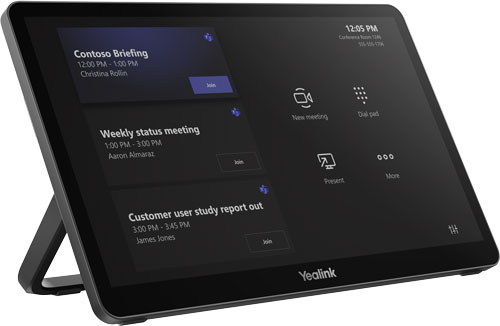
Setting Up a Hybrid Meeting Space in the Office
While much work has moved to virtual platforms, setting up an in-person space for video meetings is still very important. A hybrid meeting conference room improves audio and video quality, simplifies meeting management, and establishes a professional atmosphere.
It turns out that establishing the correct atmosphere is an underappreciated aspect of hybrid meetings. While we have gotten used to less formal methods of business communication, getting everyone into the working mindset helps grease the wheels of collaboration. When entering a hybrid meeting room that’s been properly set up, workers enter a focused, goal-oriented space.
It also helps far-end participants see and hear everyone better. Speaking of which, let’s talk about devices.
We strongly recommend you check out our detailed Video Conferencing Equipment Buyer’s Guide, where we go through all the devices you might want to invest in, as well as how to set up your conference room effectively.
As with all video conferences, having the correct audio and video peripherals — cameras, microphones, speakers, video bars — is important.
Here, we wanted to emphasize a device that you want to pay particular attention to for hybrid meetings: the management console. How will you manage your hybrid meetings? For most video conferencing systems, there are two options: a computer or a touch console.
Touch consoles are dedicated tablets that allow you to adjust where participants are located on the display and more. Microsoft Teams in particular has worked with manufacturers to develop touch consoles like the Yealink MTouch Plus. They work in concert with a dedicated mini-PC that powers the meeting and sits out of sight for a clean installation. Touch consoles have the particular advantage of offering a familiar, touch-based interface that’s always there to be used.
That said, using a computer like a laptop has advantages, although someone will always have to remember to bring the laptop with them. Many people prefer the mouse/touchpad and keyboard interface — and your video conferencing solution might not have good touch console integration, making the whole question moot.
Thinking through the process of managing your hybrid meeting is important because hybrid meetings can be more complicated, since people are joining in a variety of ways with a variety of device quality.
In summary: for hybrid meetings, having a dedicated meeting room in the office with professional video conferencing devices helps establish a collaborative atmosphere. In particular, you need to think through how you want to manage the meeting before buying your equipment.

Setting Up a Hybrid Meeting Space at Home
Many people now work part-time or full-time from their home office. Establishing a dedicated, professional workspace at home is essential. It puts you in the working mindset when you first sit down in the morning, it lets you have all your essential tech at your fingertips, and it lets you control the lighting and background on a video call — among other advantages.
When it comes joining a hybrid meeting from the home office, lighting and background are the most important environmental considerations.
Now, you don’t need to get an influencer-style ring light, but having a neutral light illuminating your face is a good idea. Video conferencing cameras adapt to conditions, so if you have a strong backlight — like a window — the camera will set its light levels to the strong light. The result: your face is hidden in the shadows. The same goes for colored lights: your skin will look the wrong color because the camera is setting the colored light as its normal.
The importance of having a professional background without too much clutter and nothing embarrassing behind you is self-explanatory. We suggest that, before your first video call, you test what you look like using your webcam; sometimes a wide-angle lens is wider than you’d expect. One more thing: many video conferencing platforms offer a background blur or background image replacement option. Don’t rely on them! Set up a professional background.
Let’s get to devices for joining hybrid meetings from the home office. You don’t want to rely on the built-in microphone and camera of your desktop or laptop computer.
For home office workers, we recommend you get a webcam for video and either a headset or speakerphone for audio.
A headset will greatly improve voice quality compared with the average built-in microphone. That is, essentially, the primary argument why you should invest in a headset for hybrid meetings. It also makes it easier for you to hear the other end, reduces the transmission of ambient noise, and keeps your conversations private if you have a partner or children at home.
For more on headsets, check out our clear, detailed Headsets Buyer’s Guide and our blog, “How to Pick a Headset for Hybrid Work.” If you also want to use your headset with your smartphone, check out our blog, “Office Headsets for Hybrid Workers to Use with Smartphones.”
Some people don’t like wearing headsets, finding them uncomfortable to wear or because their hair-do prevents them from fitting. If you don’t want to wear a headset, we recommend a speakerphone. A professional speakerphone will improve your voice quality almost as much as a headset. You don’t need a speakerphone with an extended voice pickup range, just a personal speakerphone with enough reach for you sitting nearby.
There is one potential disadvantage to using a speakerphone in the home office: it projects sound publicly. If your partner or children are at home while you’re on a call, you’ll definitely want a headset.
In summary: for hybrid meetings, home office workers should have a dedicated workspace with appropriate lighting and background. They should use a webcam to improve video quality and a headset or speakerphone to improve audio quality.

Joining Hybrid Meetings as a Mobile Worker
Mobile workers are people who work in a space that isn’t the office and isn’t the home office: shared workspaces, cafés, airports, hotels, and so on.
Video is the most difficult challenge for mobile workers who want to join a hybrid meeting. Obviously, if you’re in a public place, you shouldn’t use video. Because hybrid meetings are common and we’re all more understanding of circumstances than we used to be, you will probably be able to join with your video off.
Audio, however, presents its own challenge. You’ll want to use a headset with excellent background noise cancellation. A clarification: When you see the term “Active Noise Cancellation,” that refers to blocking out audio that you hear, not audio that you transmit. Make sure whatever headset you get, it has excellent voice isolation. Companies will often have a branded name for their particular solution: Jabra ClearVoice, Poly Acoustic Fence, etc.
If you’re calling from a private place, like a reserved office space in a public library or a hotel room, then you could bring along a webcam and join with video.
In summary: for hybrid meetings, mobile workers need a headset. If in a public place, they should call in audio-only.

Audio-Only Hybrid Meetings
To finish up, we wanted to answer a question you might have been asking: Are hybrid meetings always video conferences? What about audio hybrid meetings?
The answer to this is, technically, yes. You can hold an audio-only hybrid meeting. It’s just that we don’t call it that; we call it a conference call.
The tech world loves to come up with fancy new terms for new things. Conference calls have been around for decades with the same dynamic we’ve been talking about: the managing end in the office with remote participants calling in.
It’s only comparatively recently that multipoint video conferences have become a common business practice. Hence, a fancy new term for a fancy new technology: the hybrid meeting.